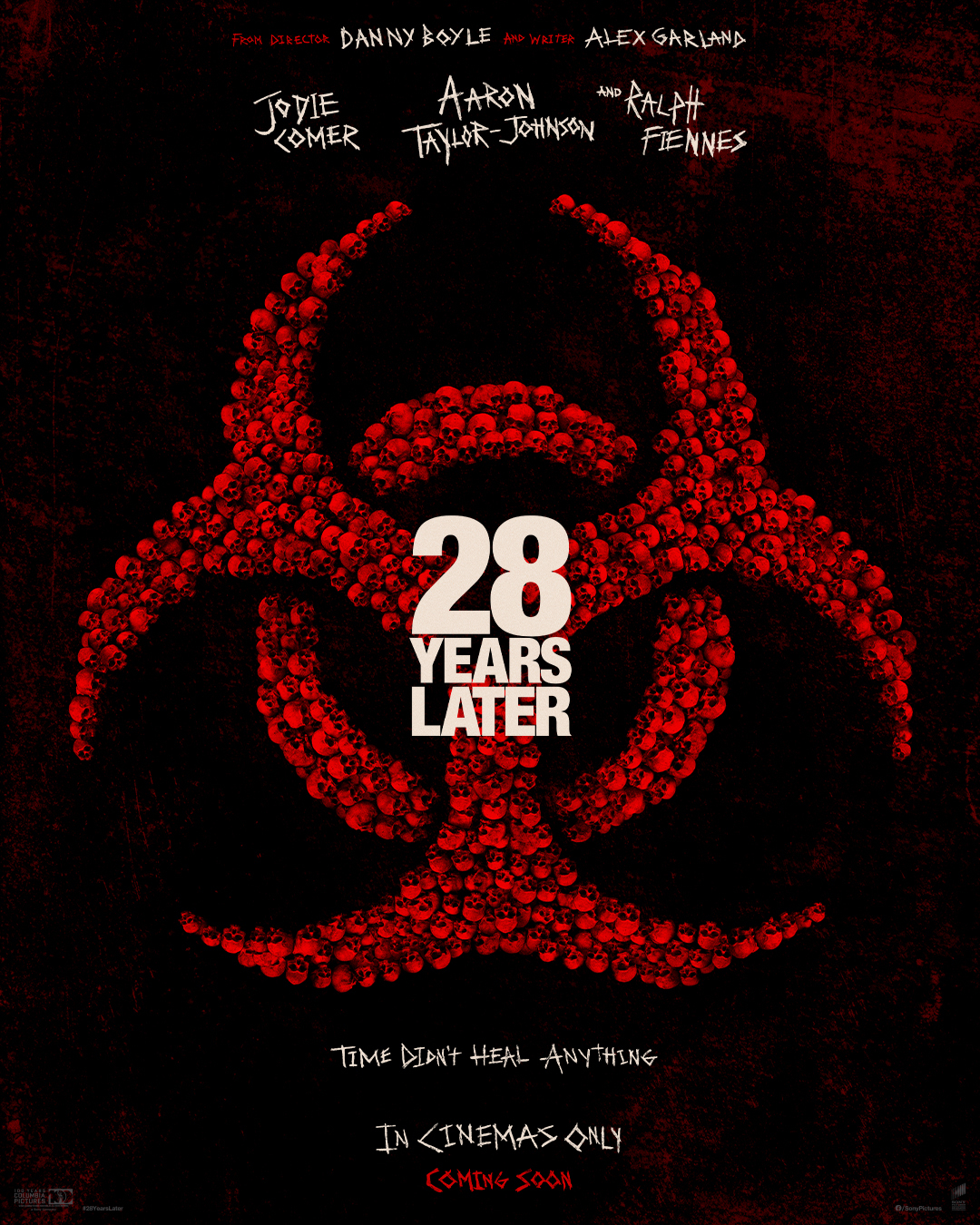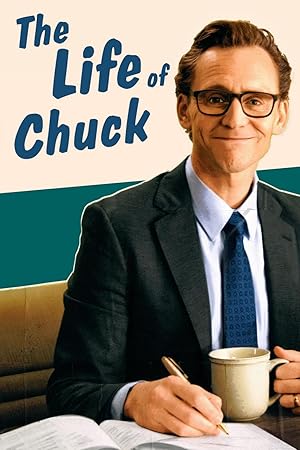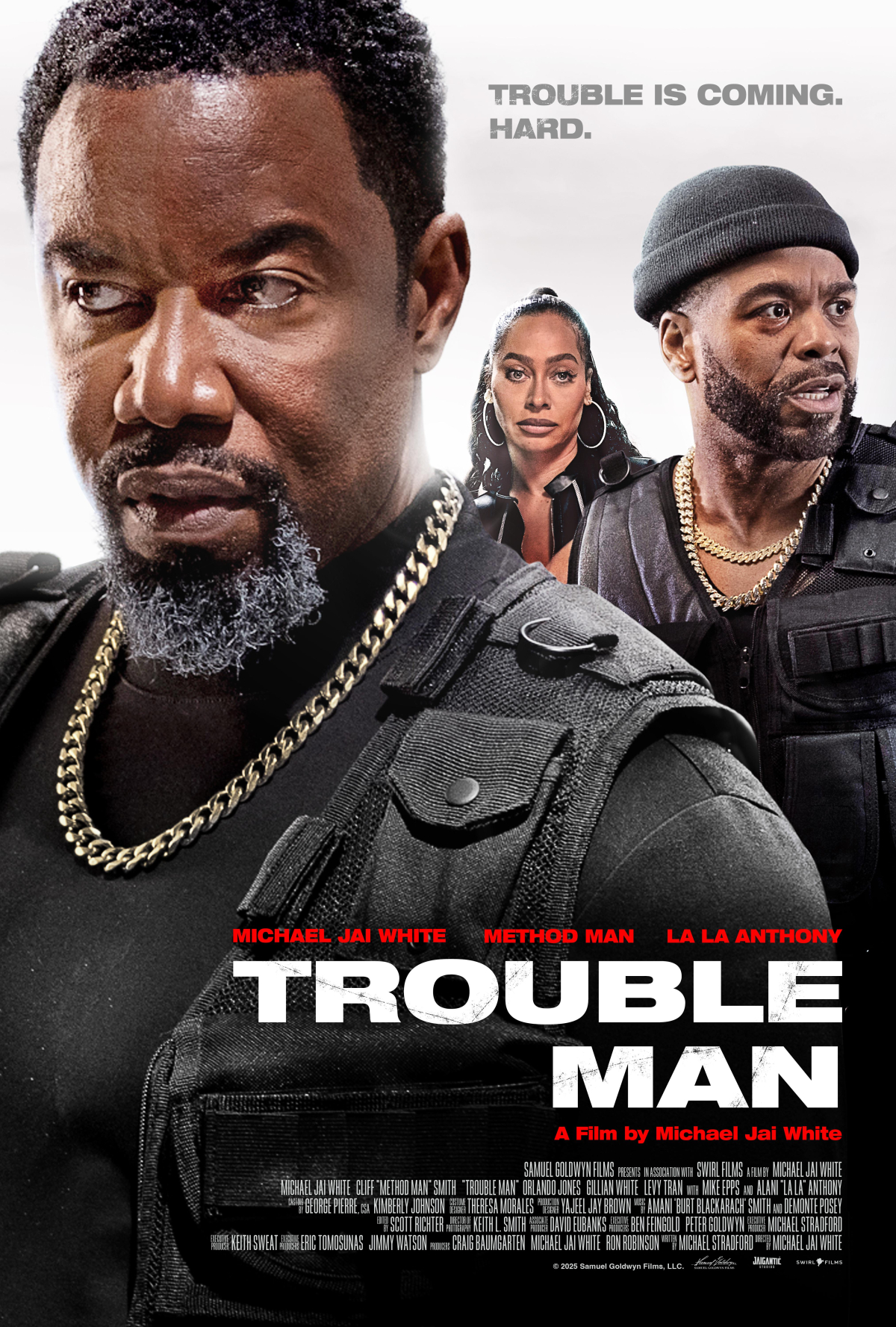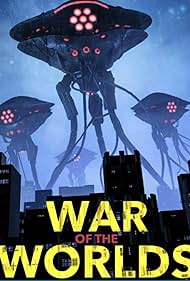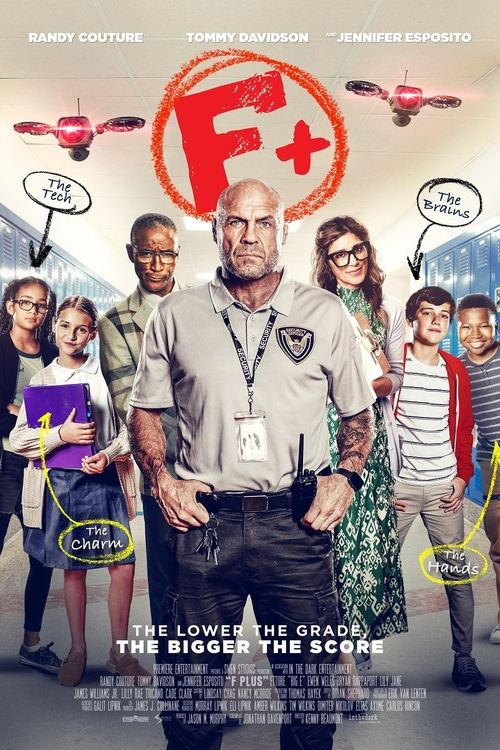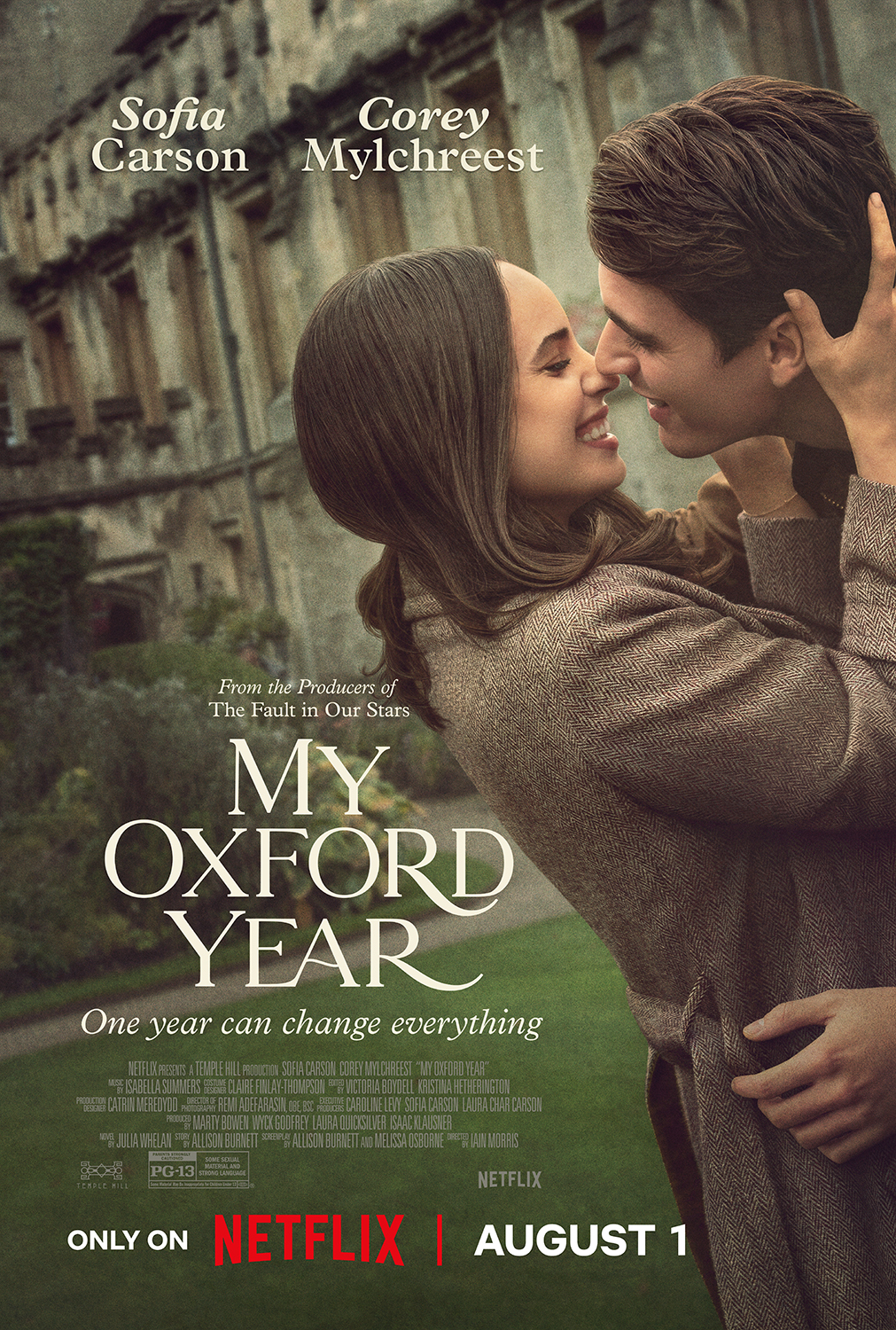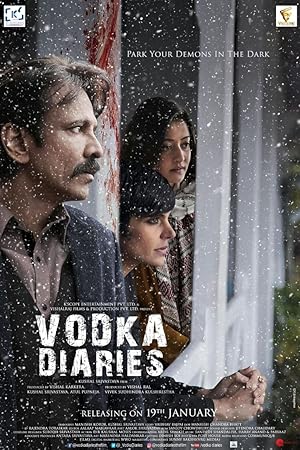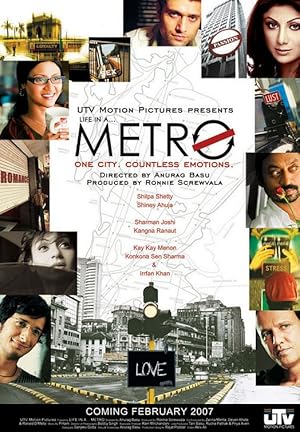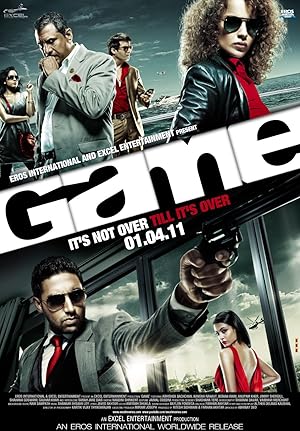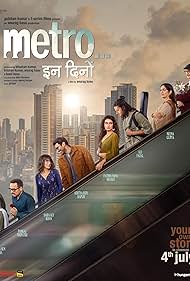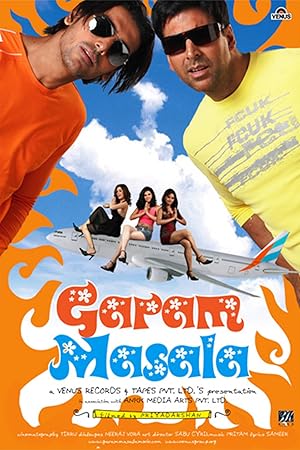|
|
Latest Articles
|

Torrent Description
Lynda - Securing Microsoft Office Files with Curt Frye
1h 21m Appropriate for all Oct 14, 2014 | Uploaded in Nov 15, 2014 by 2boweb Subjects: Business Productivity Home + Small Office Computer Skills (Windows) Software: Excel Office Word Protect your files from unauthorized use, verify authorship, and remove personally identifiable information from documents with the built-in controls in Microsoft Office. Useful for Office 2007, 2010, 2013, and even Office 365 subscribers, this course shows how to password-protect files and their contents, and how to manage macro and Trust Center settings. Author Curt Frye also explains how to use digital certificates and remove sensitive, private info using the Document Inspector. This is a great course for anyone wanting to keep Microsoft Office files safe, secure, and private. Topics include: Protecting files with strong passwords Restricting edits in Word documents Locking Excel worksheet cells Setting macro security levels Defining trusted publishers, locations, and documents Removing sensitive information with the Document Inspector Securing files with digital certificates 
Related Torrents
|
|||||||||||||||||||||||||||||||||||||||||
Home - Browse Torrents
ExtraTorrent.st is in compliance with copyrights
2025 ExtraTorrent.st