|
|
Latest Articles
|

Torrent Description
Excel For Auditors And Fraud Examiners
https://WebToolTip.com Published 7/2025 MP4 | Video: h264, 1920x1080 | Audio: AAC, 44.1 KHz Language: English | Size: 1.73 GB | Duration: 3h 35m Learn the Most Practical Excel Skills every Auditor and Fraud Examiner needs—Clean Data, Spot Anomalies, Detect Fraud What you'll learn Structure and clean raw audit data using Excel tools like Text to Columns and Flash Fill Reconcile opening and closing balances to detect discrepancies and irregularities Apply Benford’s Law in Excel to identify unusual number patterns and potential fraud Use Excel’s Quick Analysis tool for fast, visual insights during audit planning Detect trends, correlations, and outliers to support risk-based auditing Avoid common Excel mistakes that compromise audit accuracy and reliability Find duplicate records, unusual entries, and one-to-many transactions using audit-specific Excel functions Improve audit efficiency and effectiveness through structured Excel workflows Requirements Basic familiarity with Microsoft Excel (no advanced skills needed) No prior audit or fraud examination experience required—concepts will be explained clearly 
Related Torrents
|
|||||||||||||||||||||||||||||||||||||||||||||||||||||||||||||||||||||||||
Home - Browse Torrents
ExtraTorrent.st is in compliance with copyrights
2025 ExtraTorrent.st

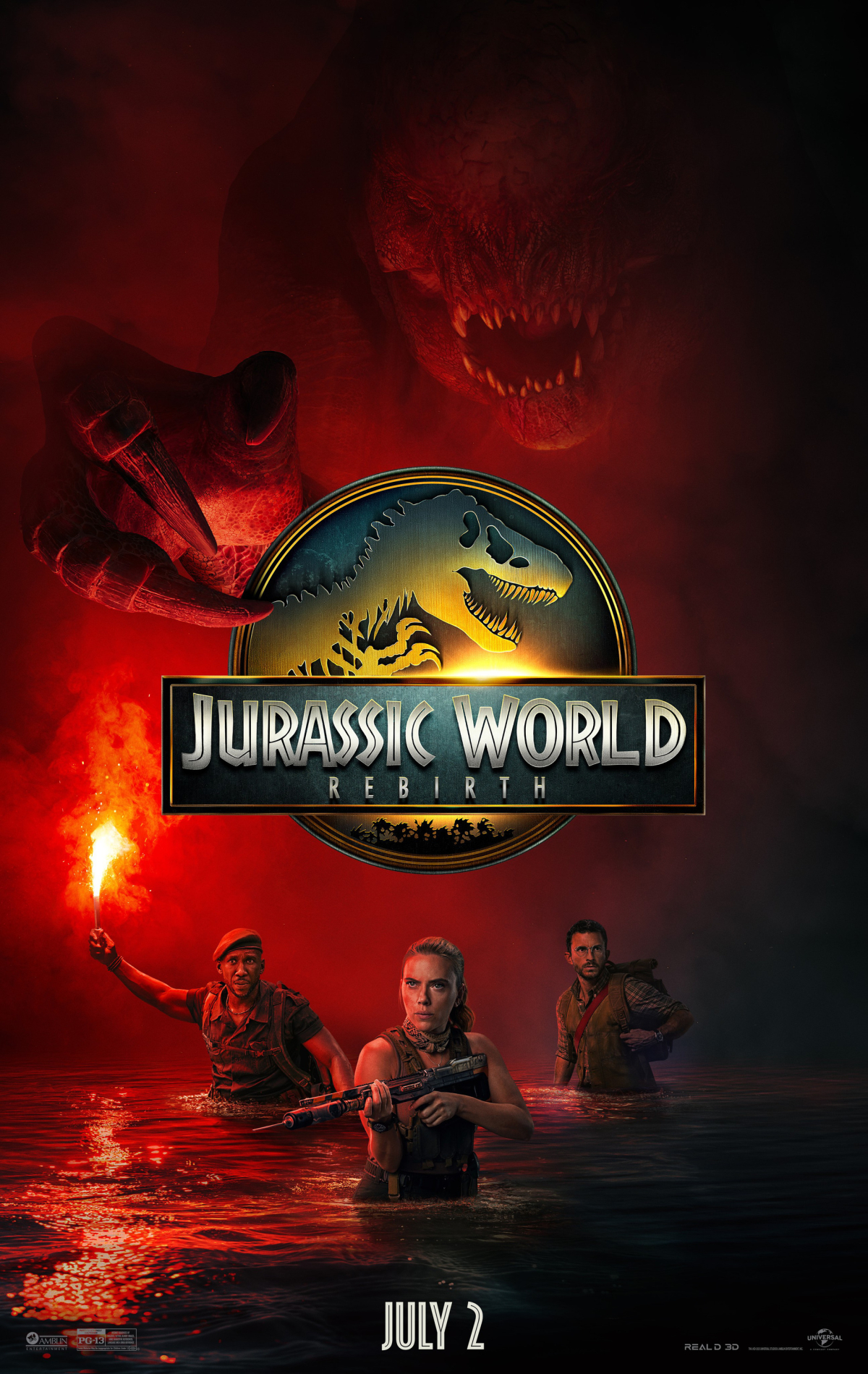
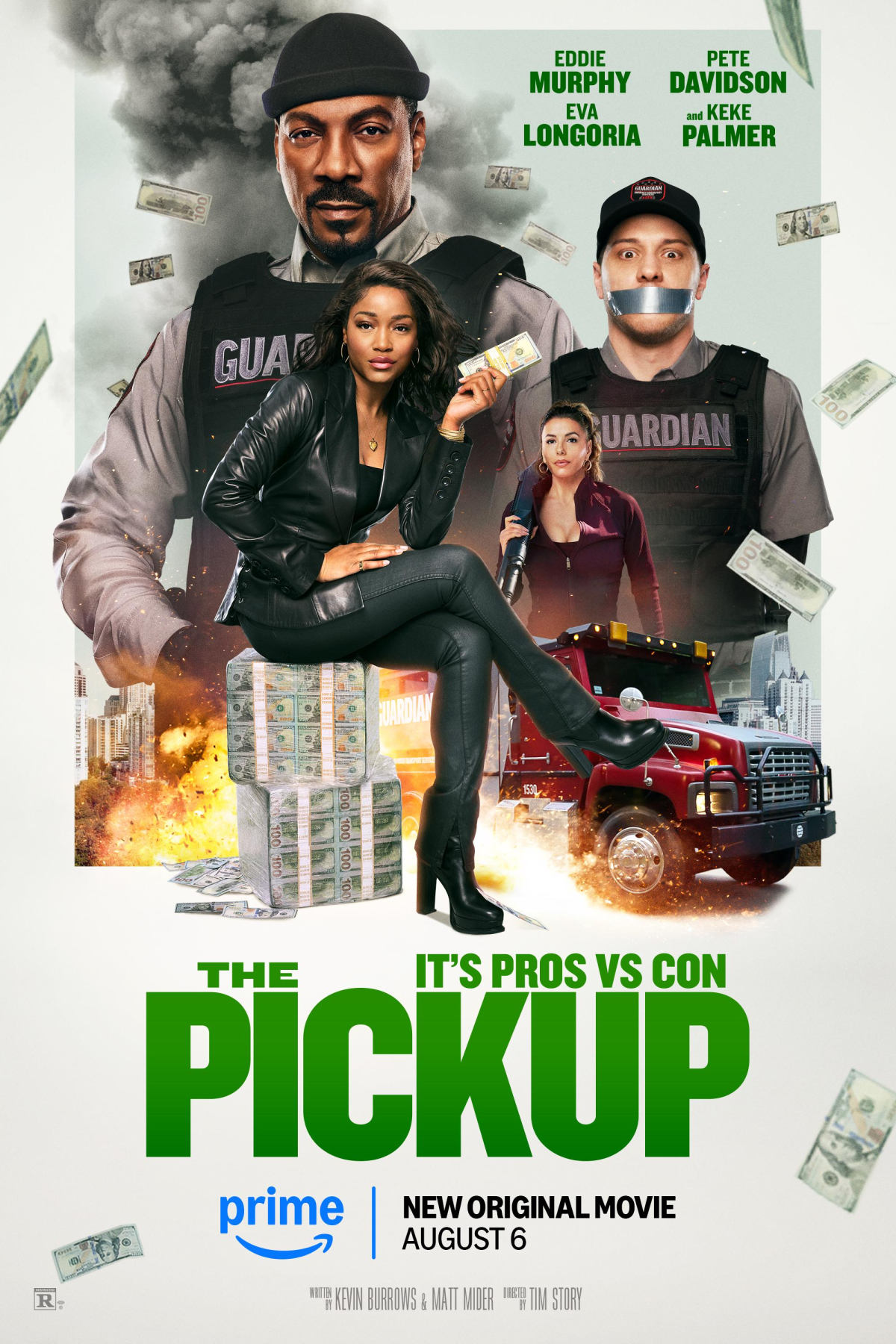





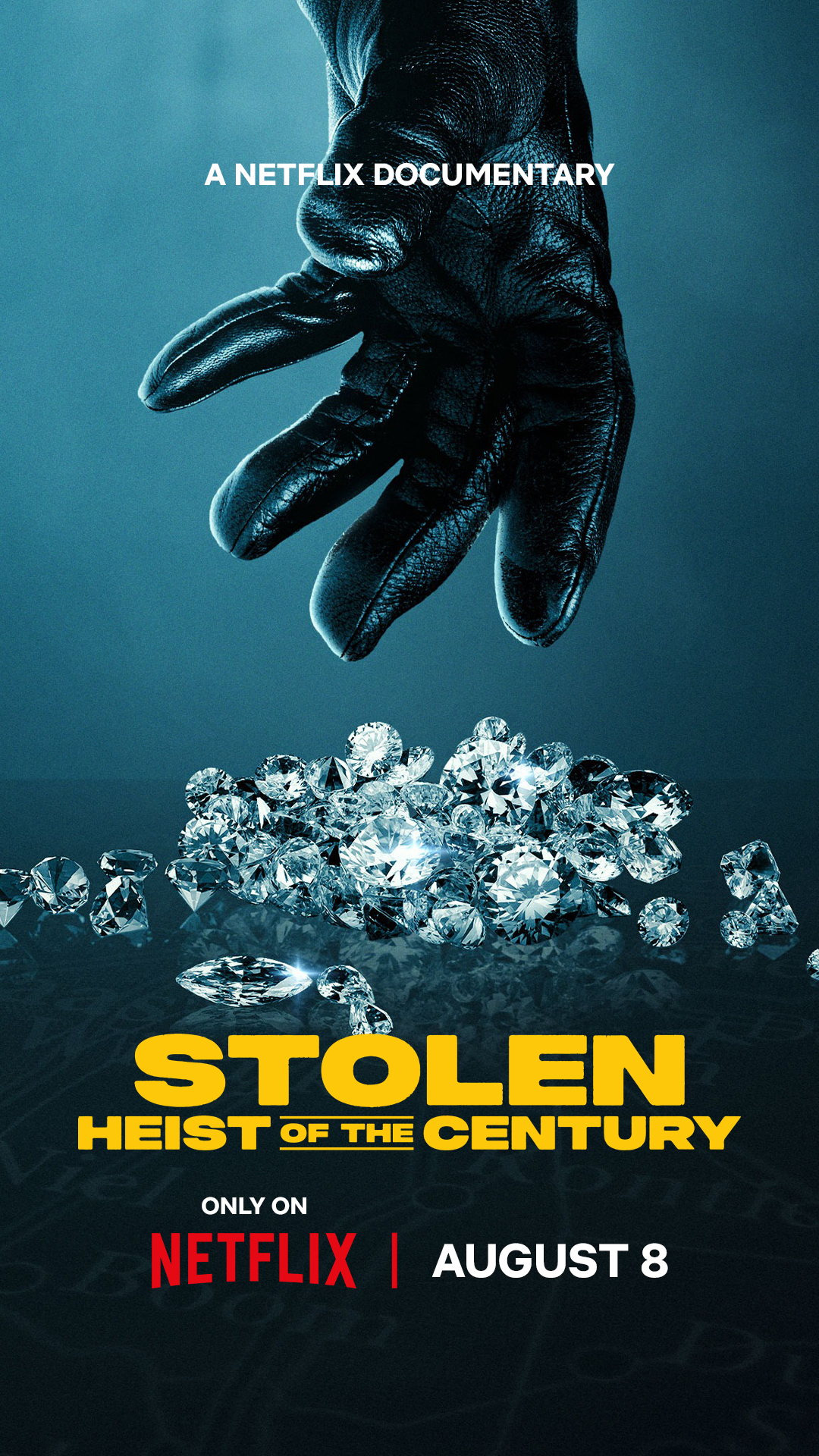
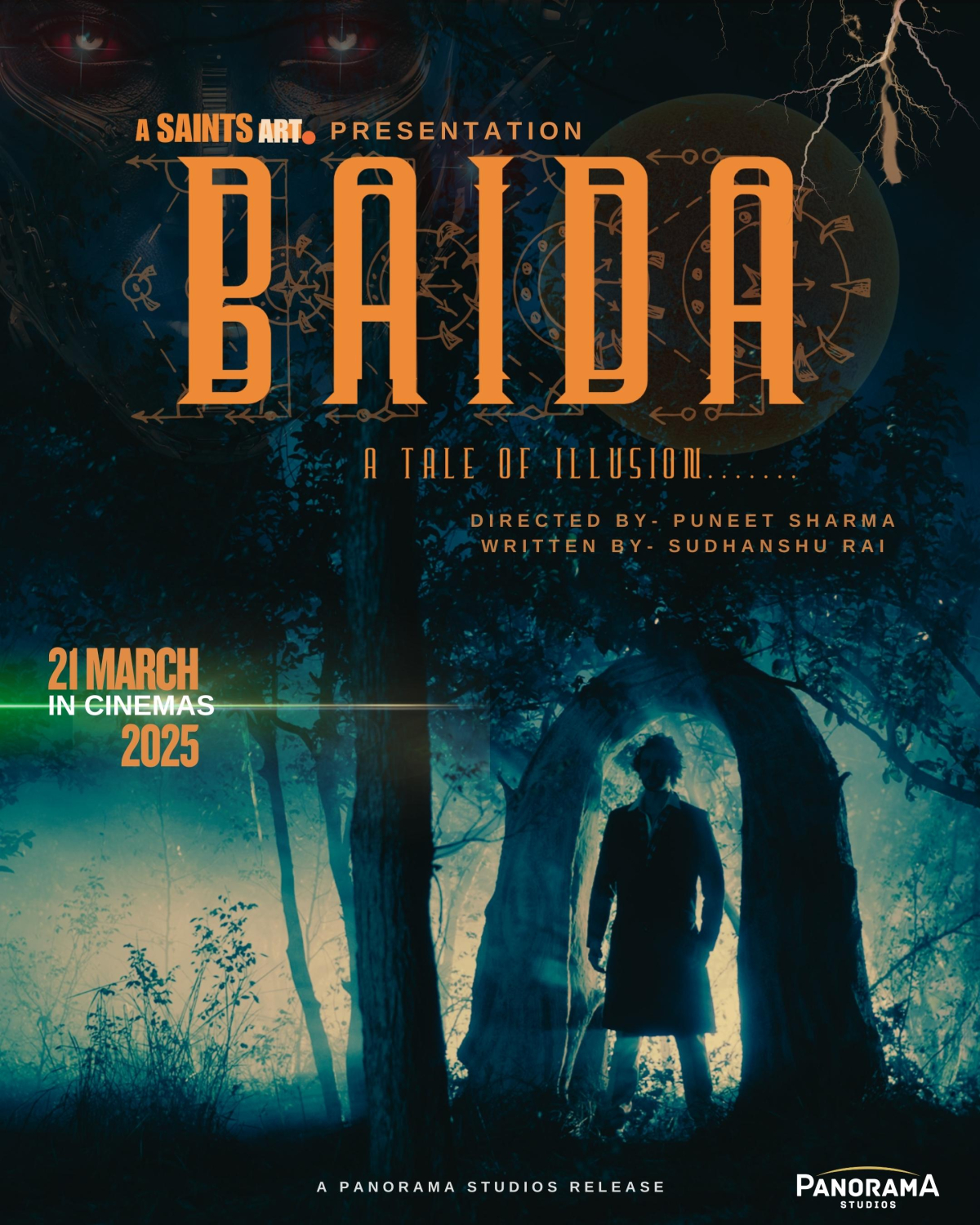
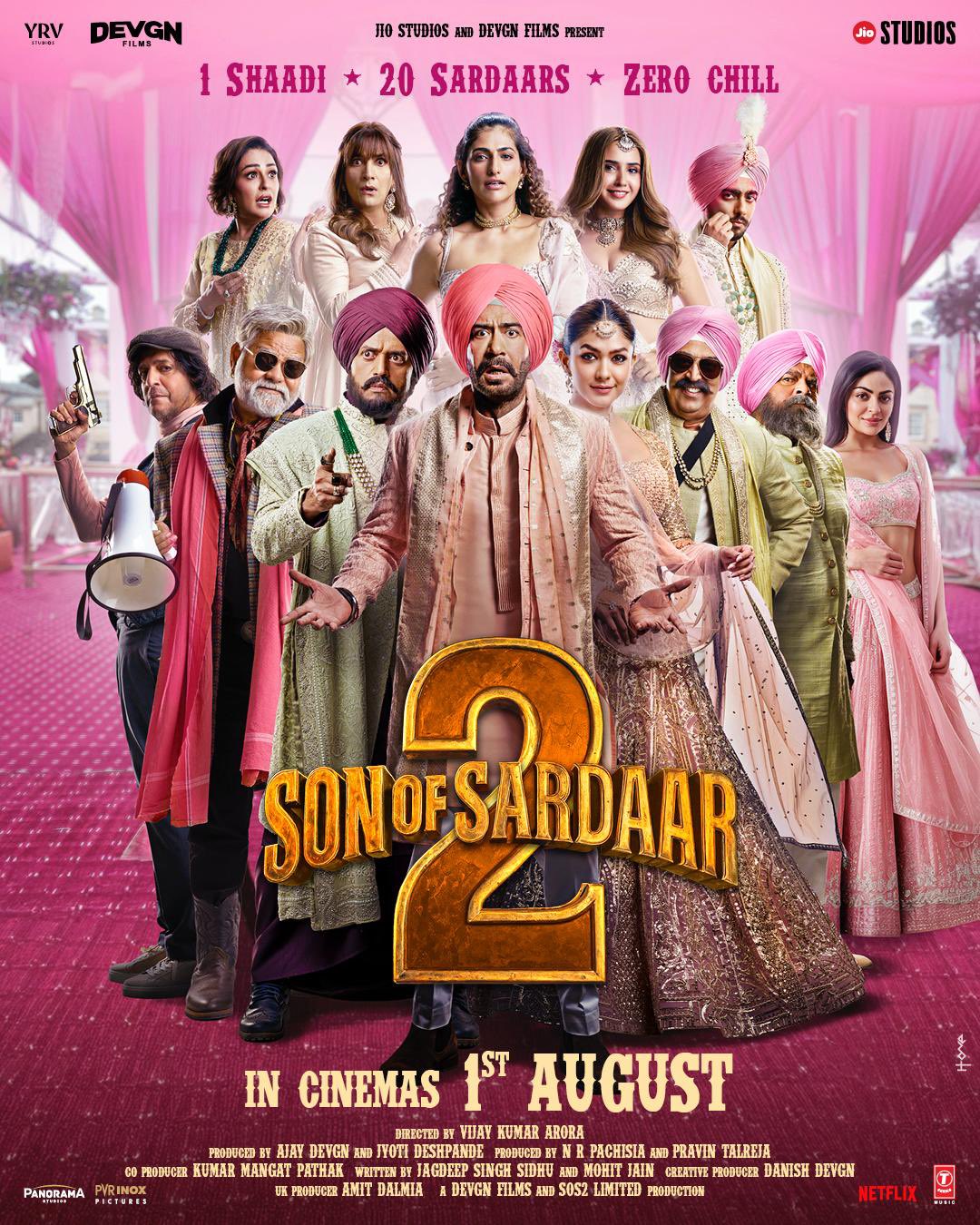

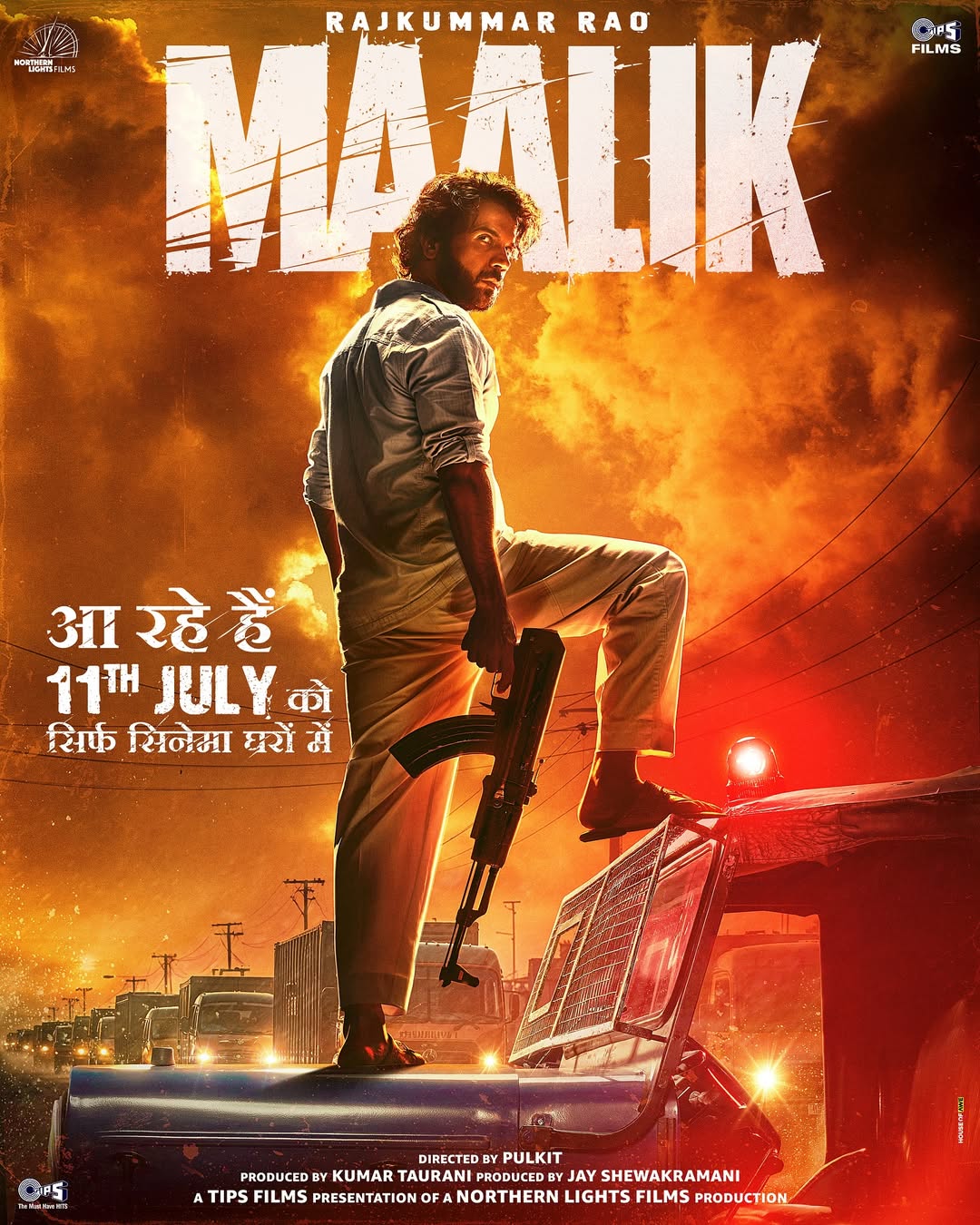
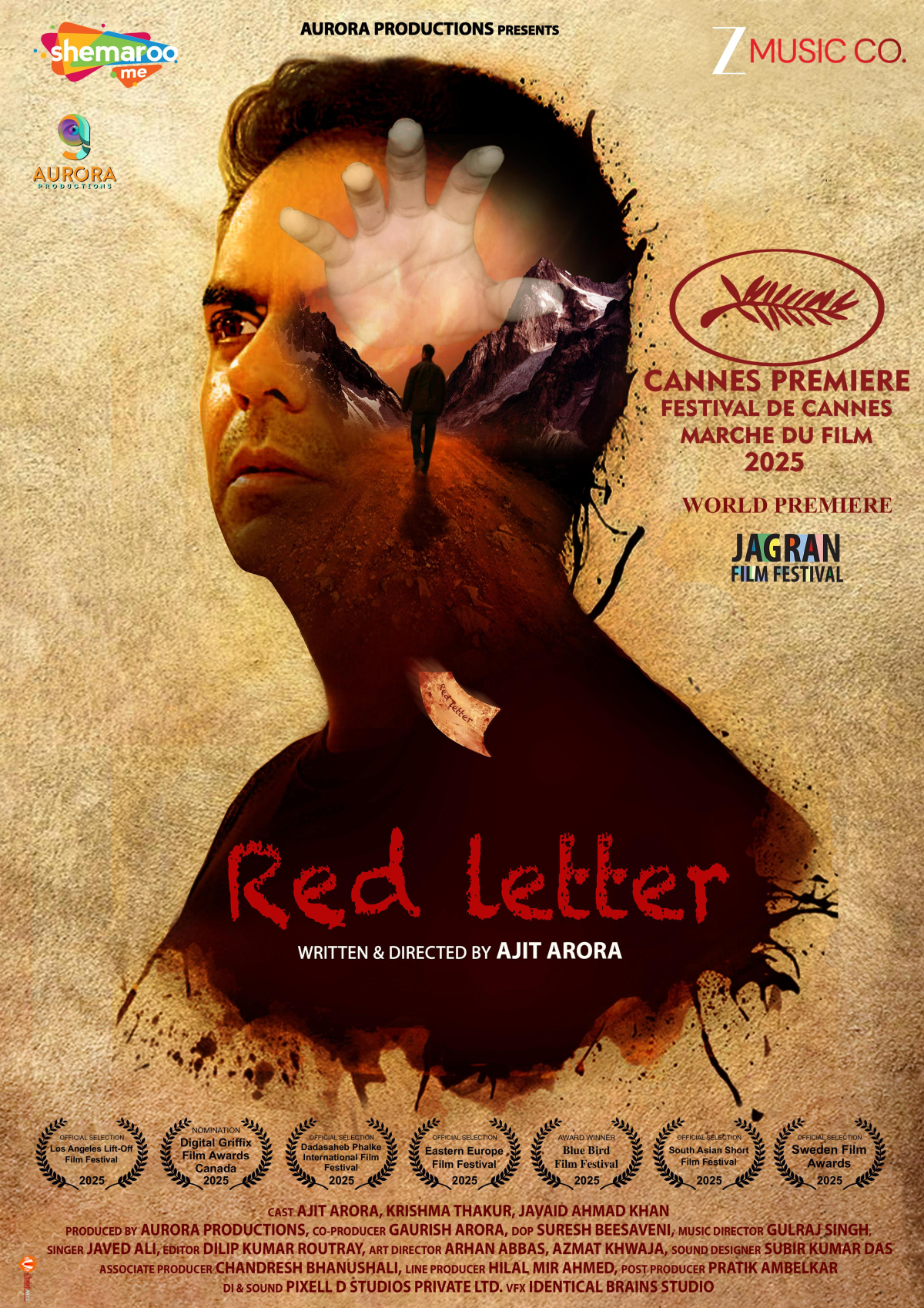
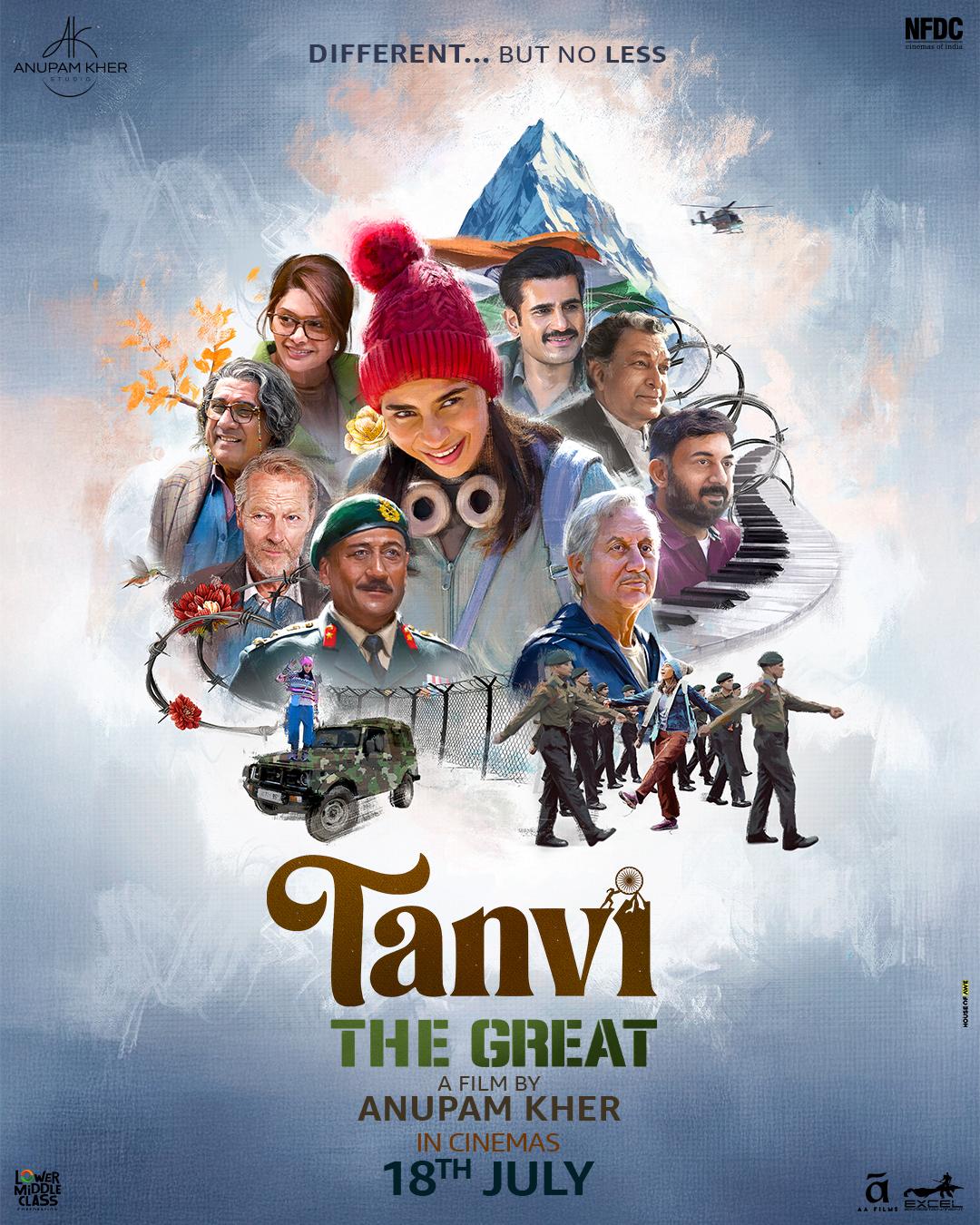


 English
English