|
|
Latest Articles
|

Torrent Description
Creo Parametric Transitional Course - Pro Level Design Tools
https://WebToolTip.com Published 7/2025 MP4 | Video: h264, 1280x720 | Audio: AAC, 44.1 KHz, 2 Ch Language: English | Duration: 5h 18m | Size: 2.6 GB Elevate Your Design Capabilities with Advanced Creo Tools What you'll learn How to create intermediate-level sketches using tools like Baseline, Replace, Fillet, Spline, and Text. Mastery of rotating, resizing, and modifying sketch geometry effectively. How to create and customize holes, rounds, and chamfers for 3D models. Design of feature patterns and efficient copying methods including mirror, move, and paste special. Techniques for creating sweeps, blends, swept blends, toroidal bends, and spinal bends. Usage of Warp tool functions such as stretch, bend, twist, sculpt, and transform. How to work with advanced assembly tools like Exploded Views, BOM, Global Interference & Clearance Analysis. Adding model annotations, tolerances (GD&T), and notes in drawing views. How to manage and edit balloons, datum symbols, and dimensions in 2D drawings. Use of tables, drawing formats, and sketching within drawing mode. Managing view orientation, section views, and customizing view appearances. Creating advanced patterns such as Chain Patterns for repeated geometry. Requirements Basic knowledge of Creo Parametric interface and navigation Familiarity with 2D sketching and simple 3D modeling tools A working installation of Creo Parametric software Basic understanding of engineering drawings and design intent Motivation to improve from beginner to intermediate/advanced level 
Related Torrents
|
|||||||||||||||||||||||||||||||||||||||||||||||||||||||||||||||||||||||||
Home - Browse Torrents
ExtraTorrent.st is in compliance with copyrights
2025 ExtraTorrent.st

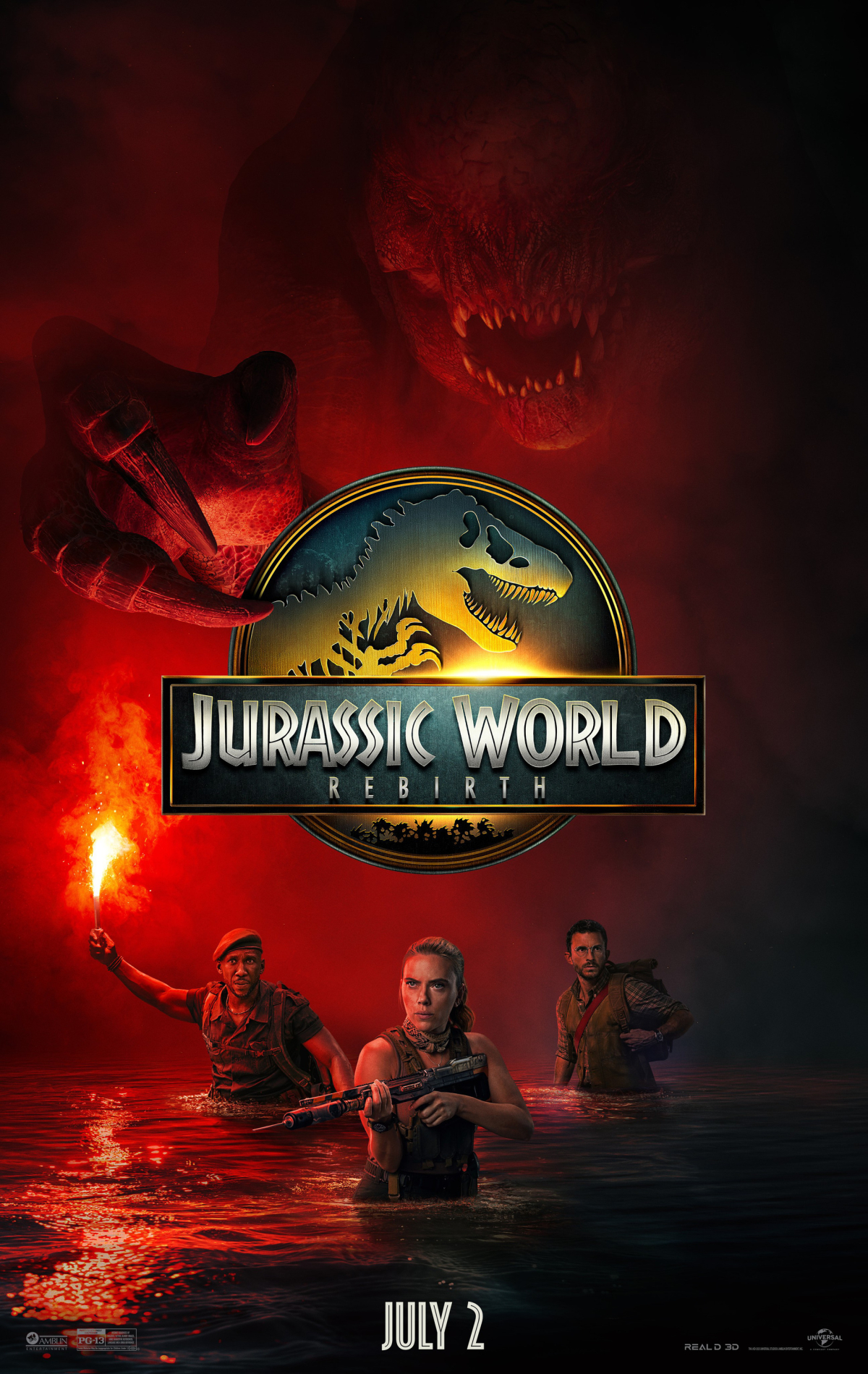
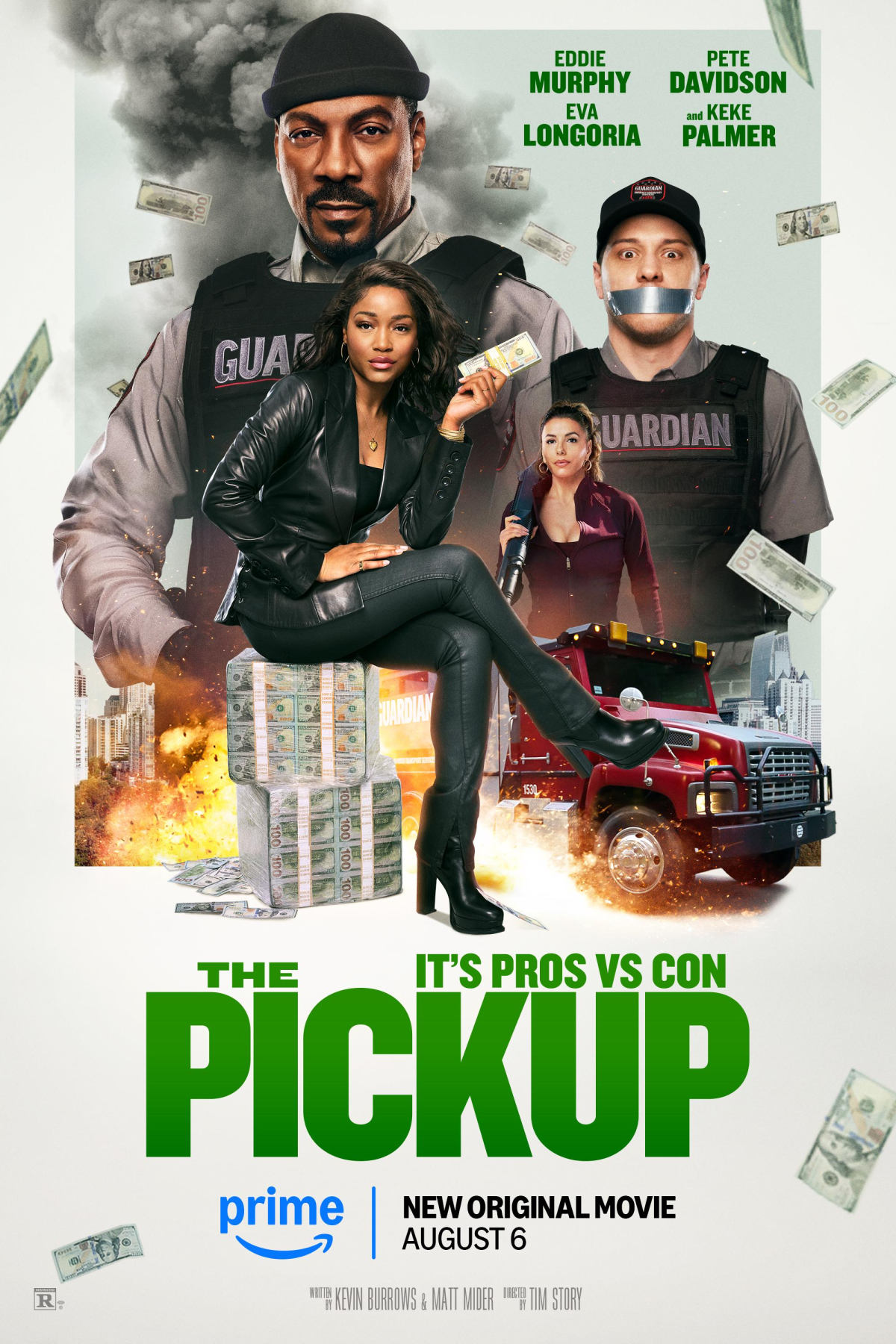





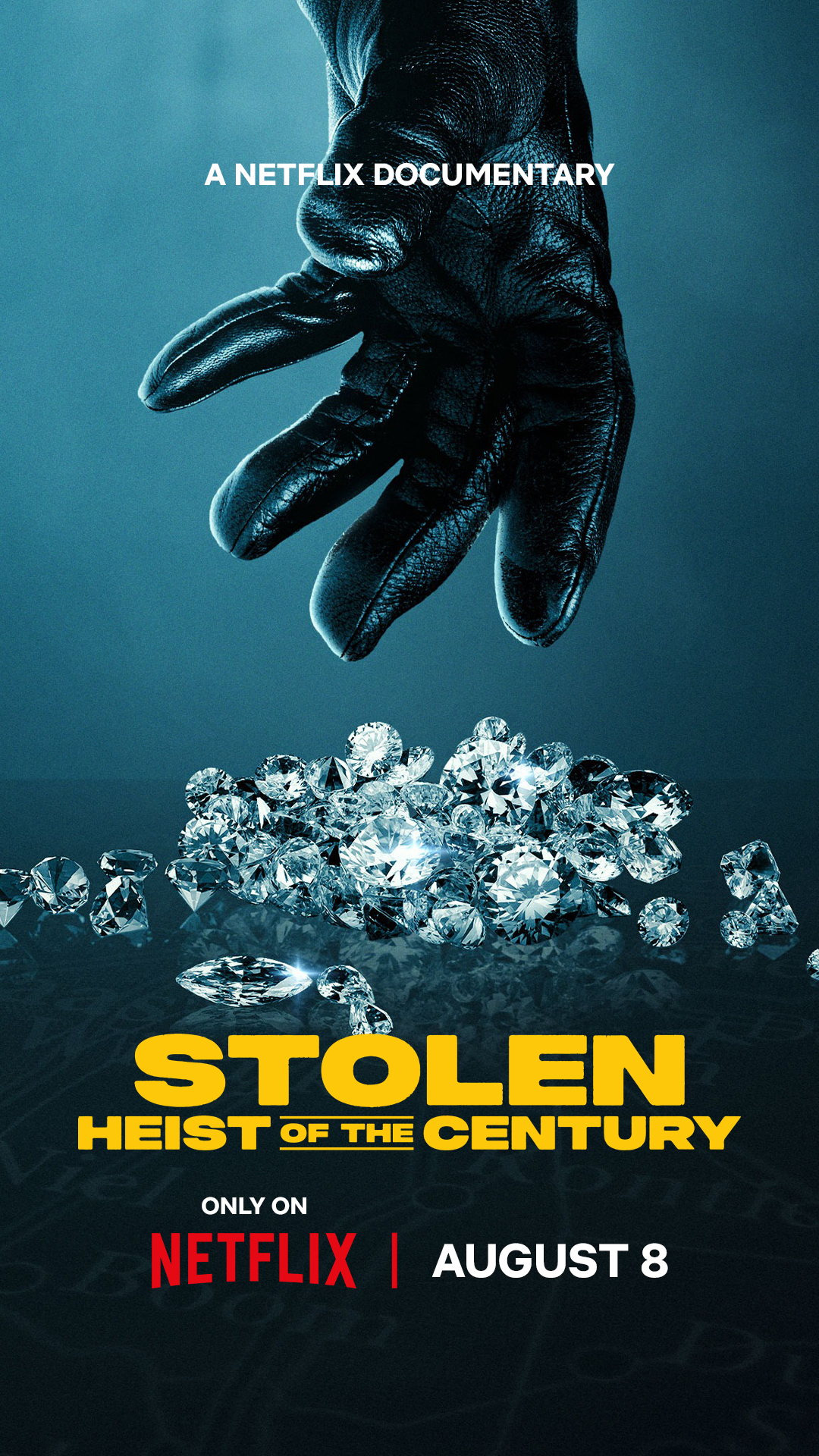
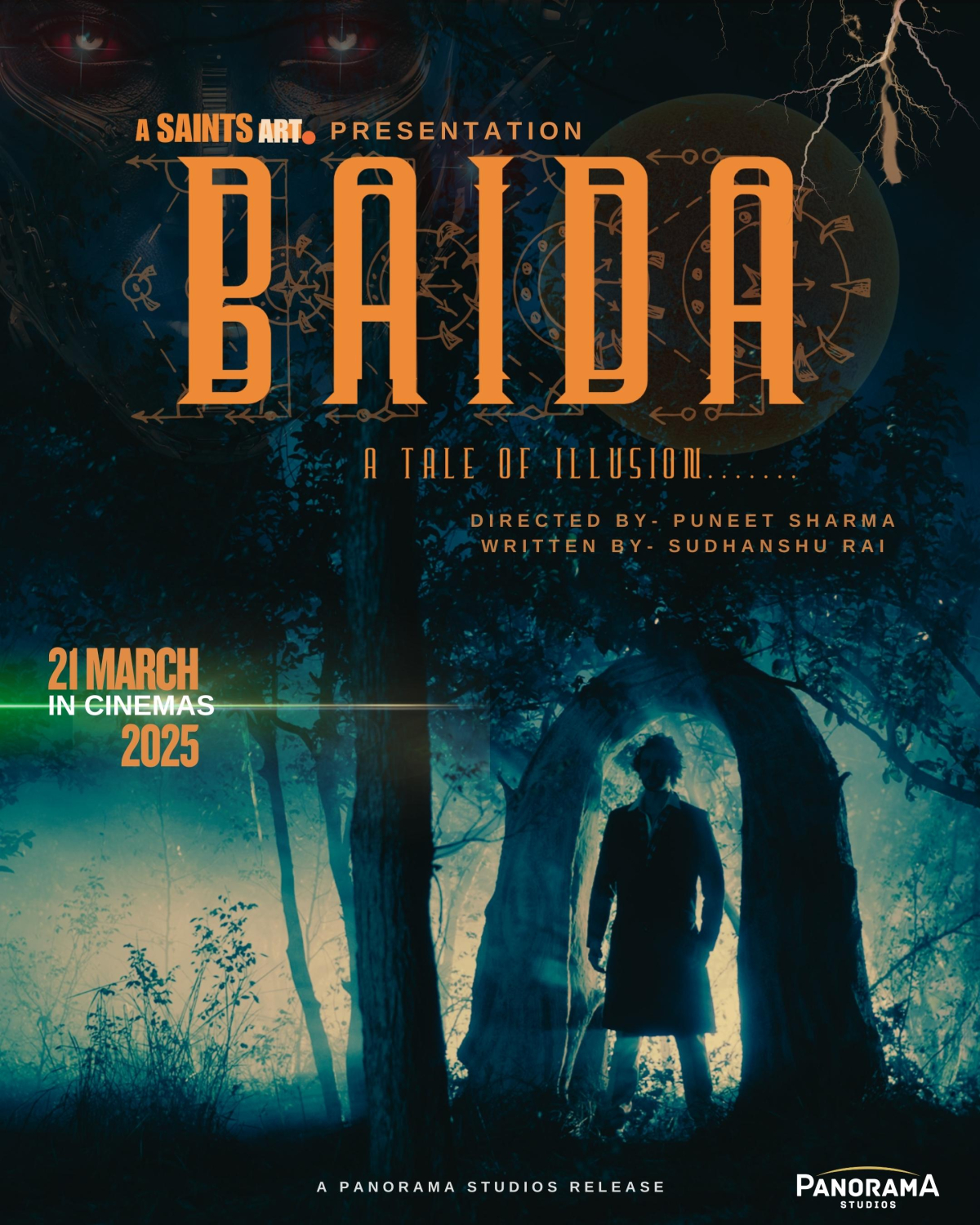
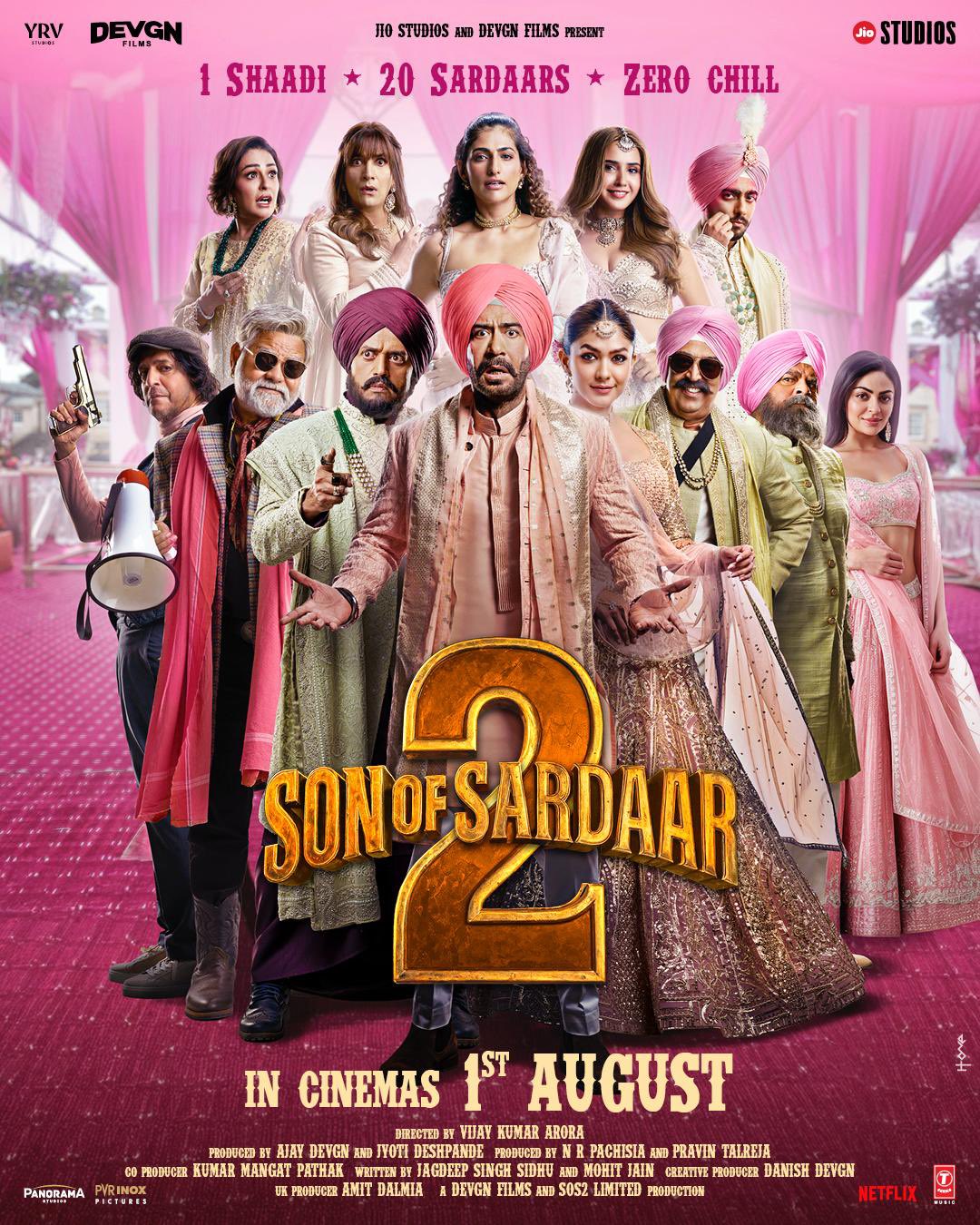

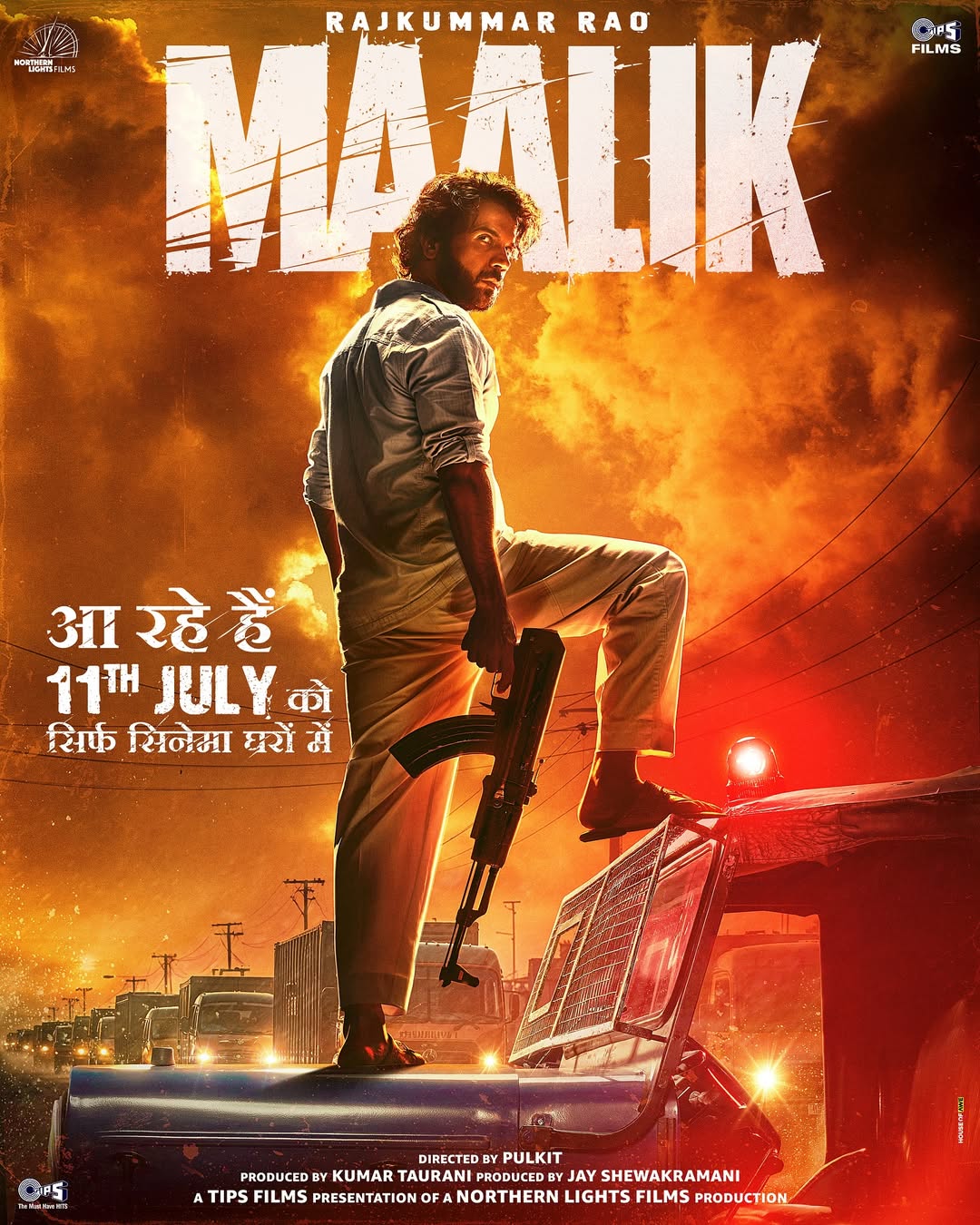
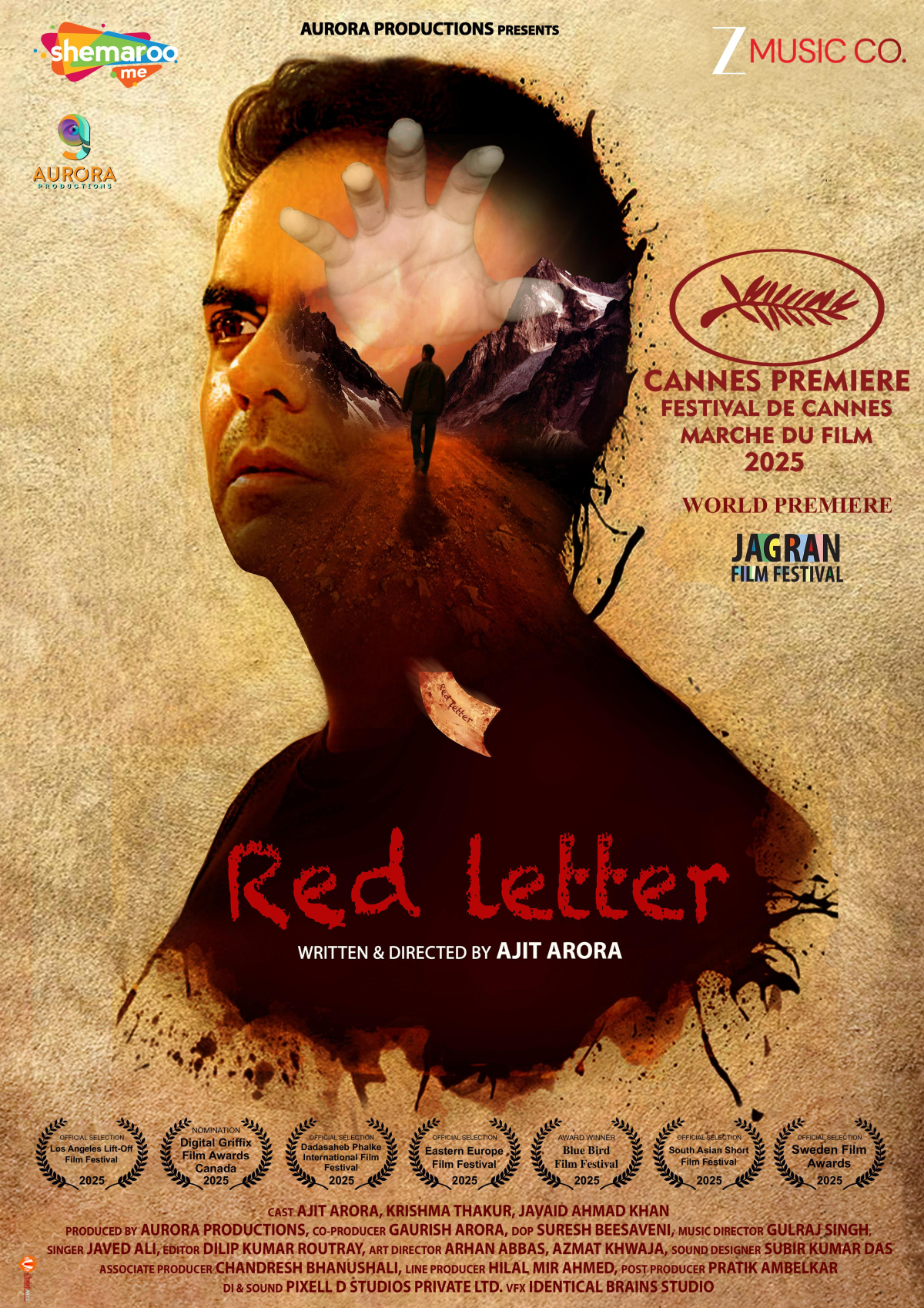
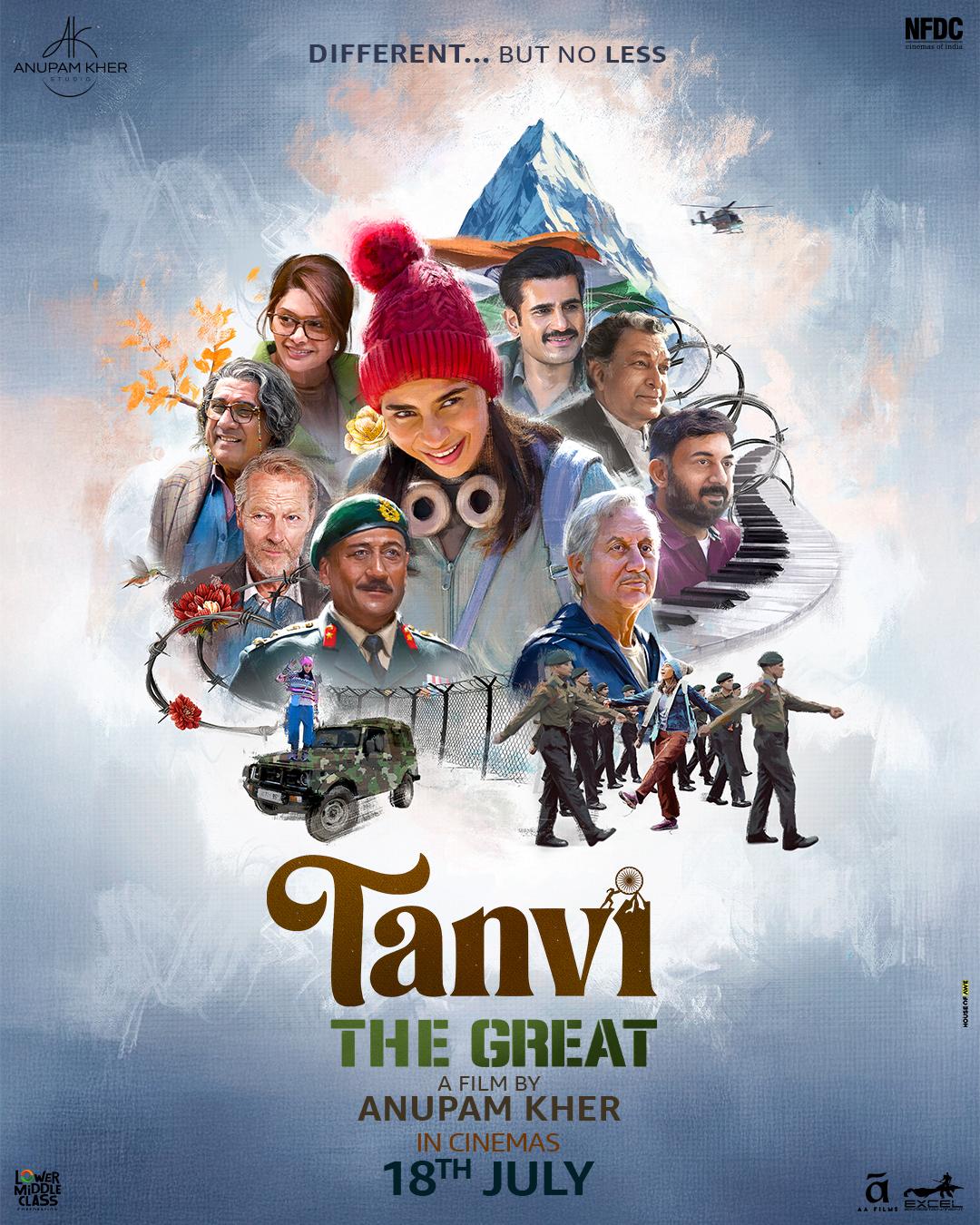


 English
English