|
|
Latest Articles
|

Torrent Description
Automating Scheduling, Payments, And Intake With Calendly
https://WebToolTip.com Published 7/2025 MP4 | Video: h264, 1920x1080 | Audio: AAC, 44.1 KHz Language: English | Size: 610.34 MB | Duration: 0h 41m Set It and Forget It What you'll learn Set up and customize Calendly event types, availability, and calendar sync to streamline scheduling and prevent conflicts. Connect Stripe or PayPal to collect payments during booking, reducing no-shows and saving time on invoicing. Create intake questions that collect key client info up front without overwhelming or slowing down the booking process. Embed your Calendly link on your website and share it via email and social media to make booking easy and professional. Sync to all your calendars to avoid appointment conflicts and send booked appointments straight to your preferred calendar Requirements There are no prerequisites for this course. All you need is a computer or mobile device, a Calendly account, and a willingness to learn. No tech background or prior setup experience required—this course is designed with beginners in mind and walks you through everything step by step. 
Related Torrents
|
|||||||||||||||||||||||||||||||||||||||||||||||||||||||||||||||||||||||||
Home - Browse Torrents
ExtraTorrent.st is in compliance with copyrights
2025 ExtraTorrent.st

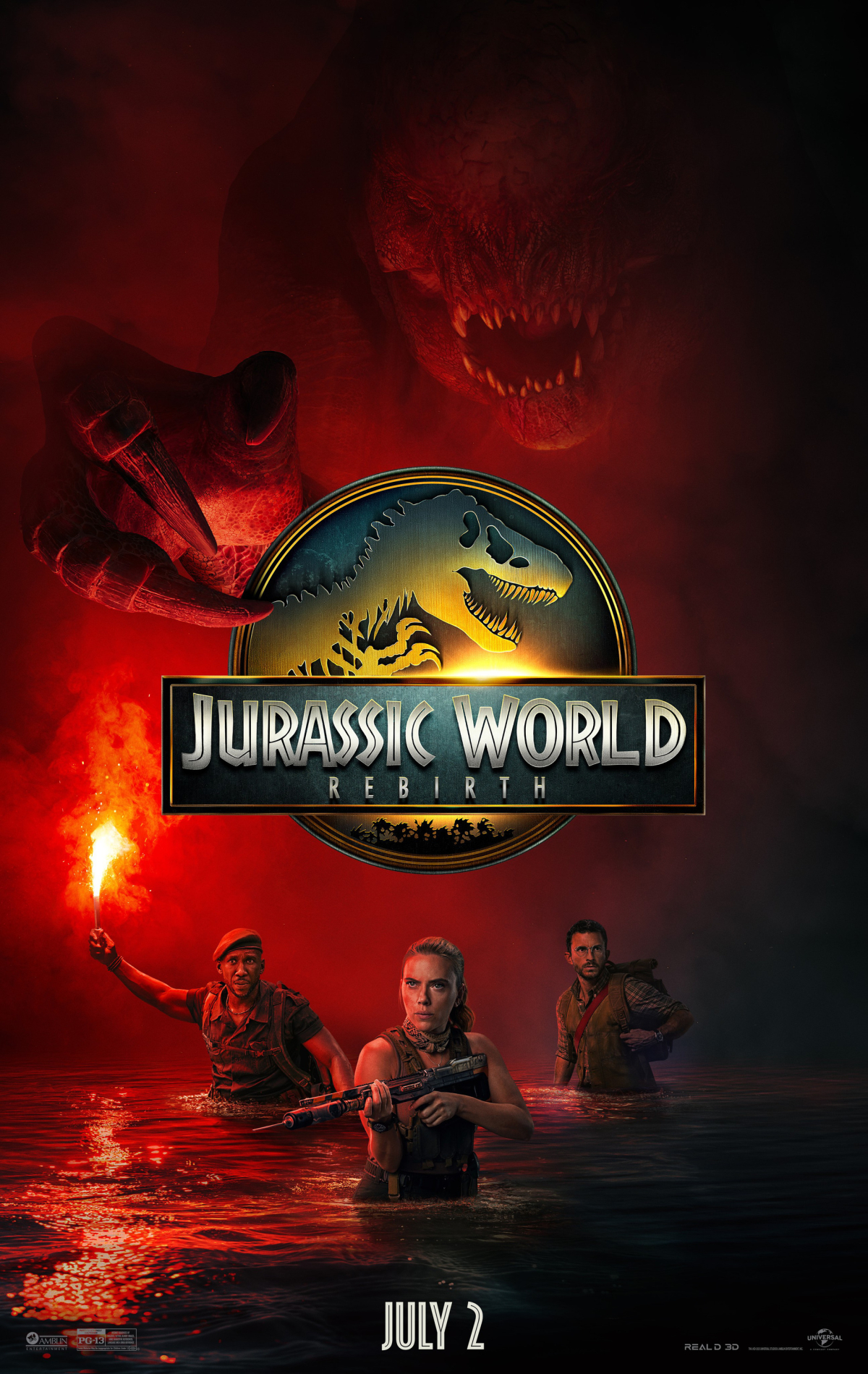
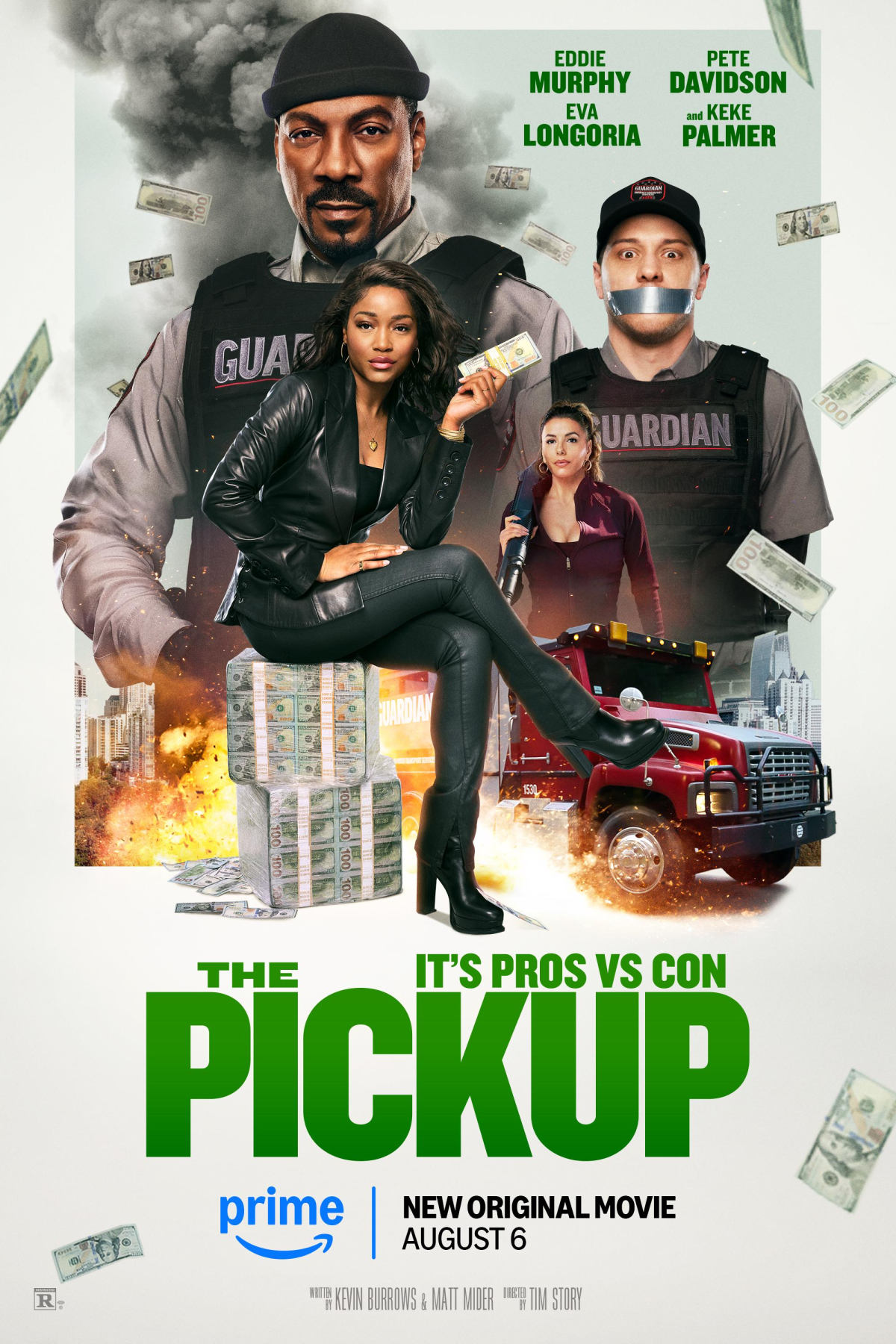





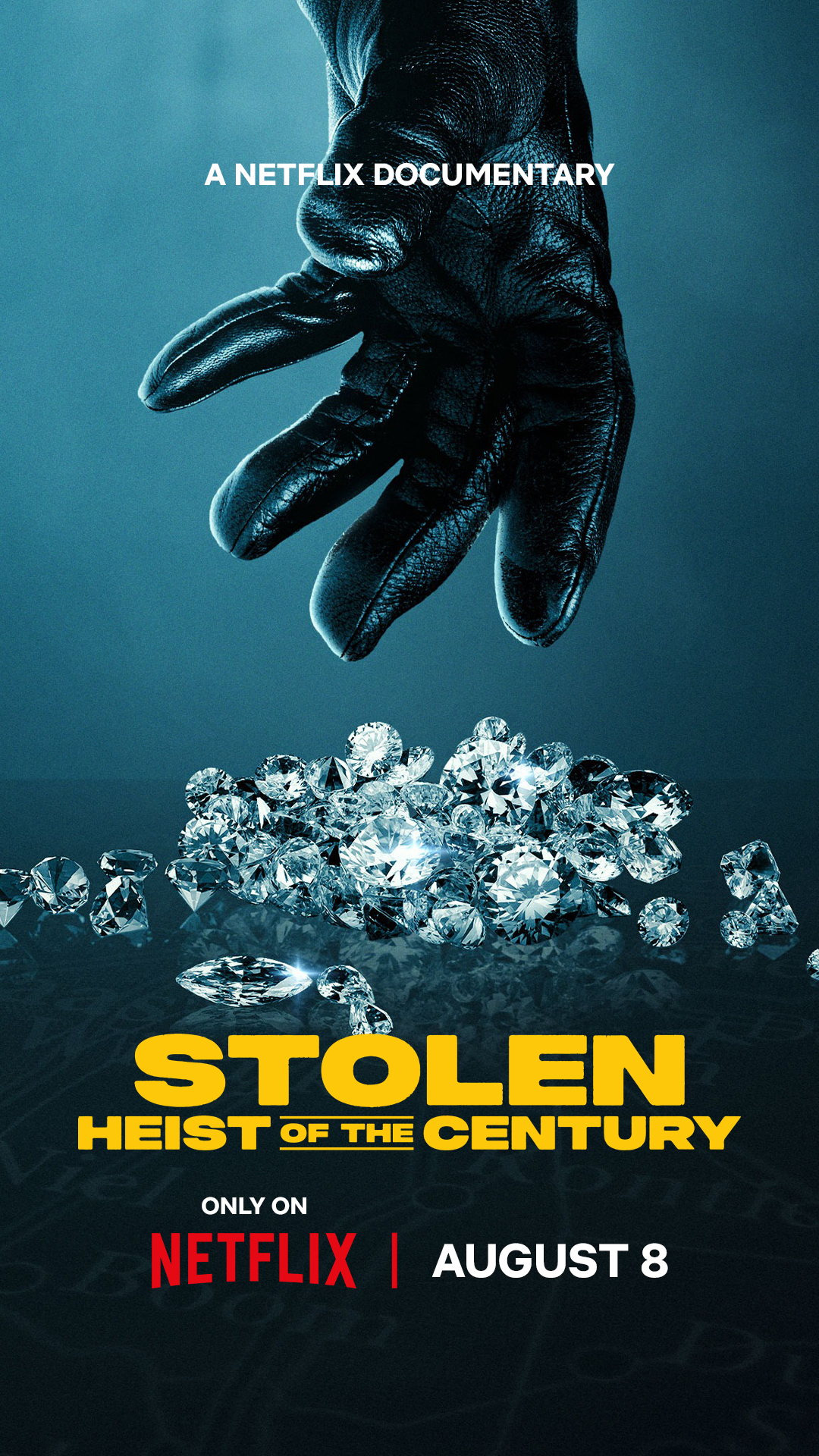
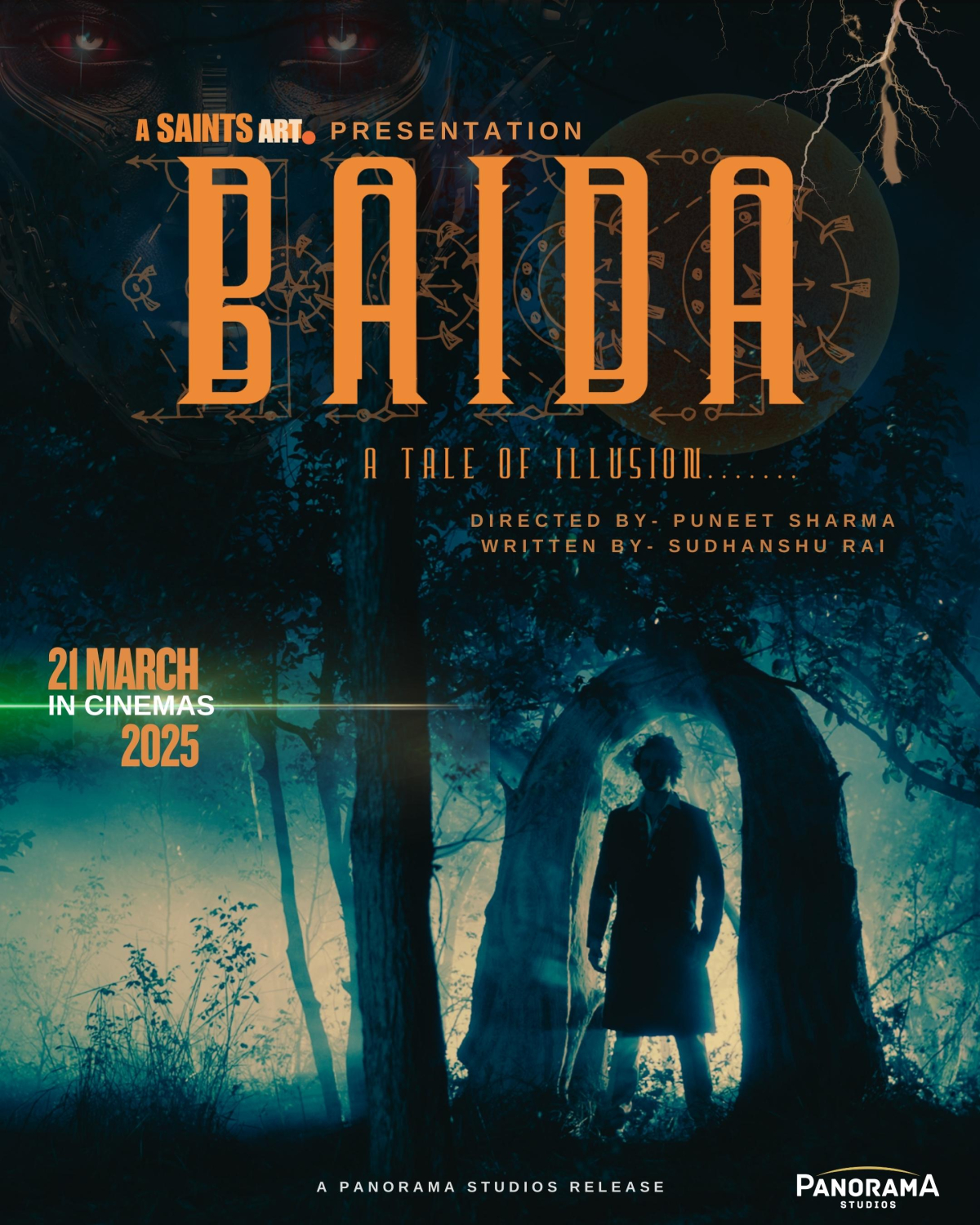
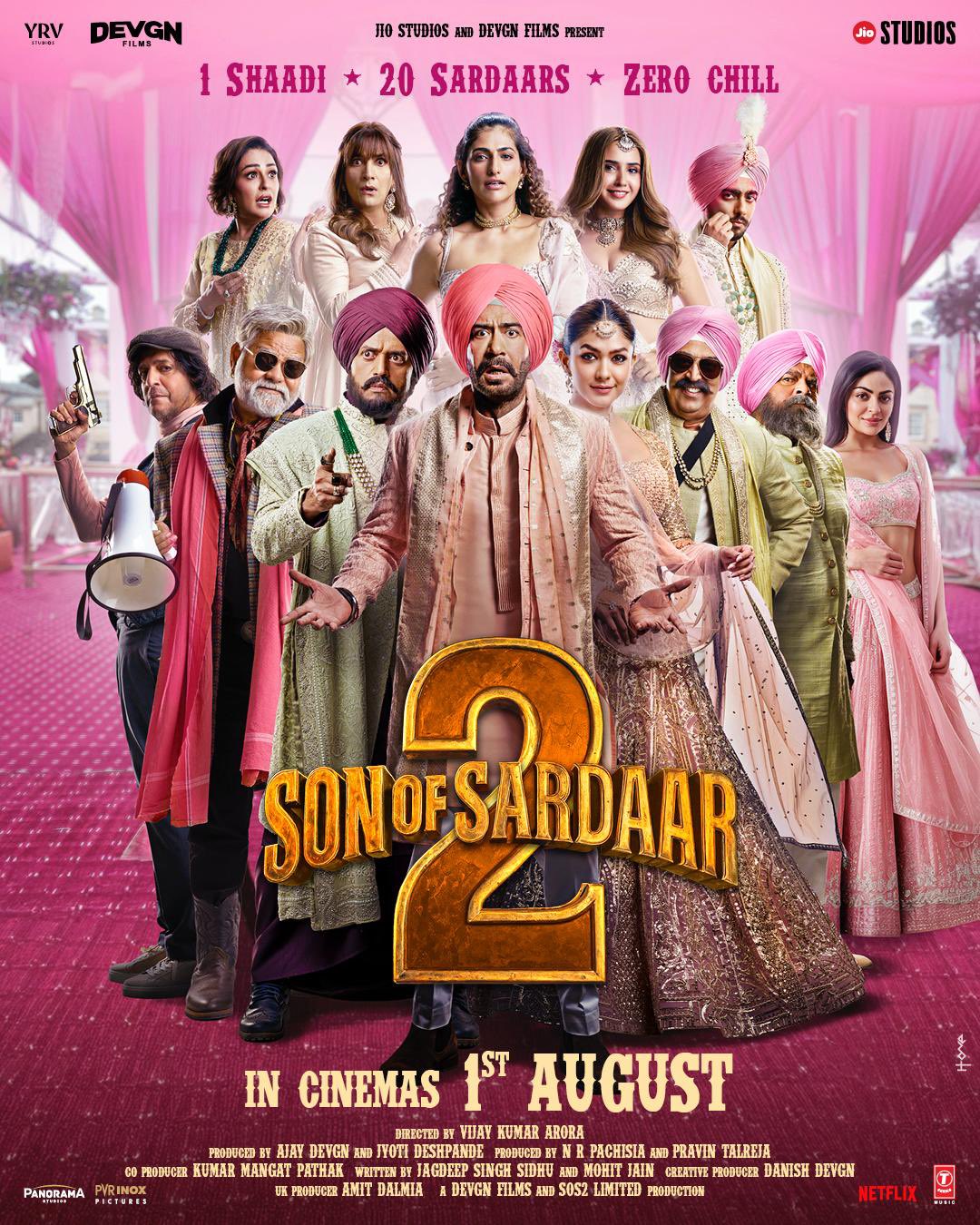

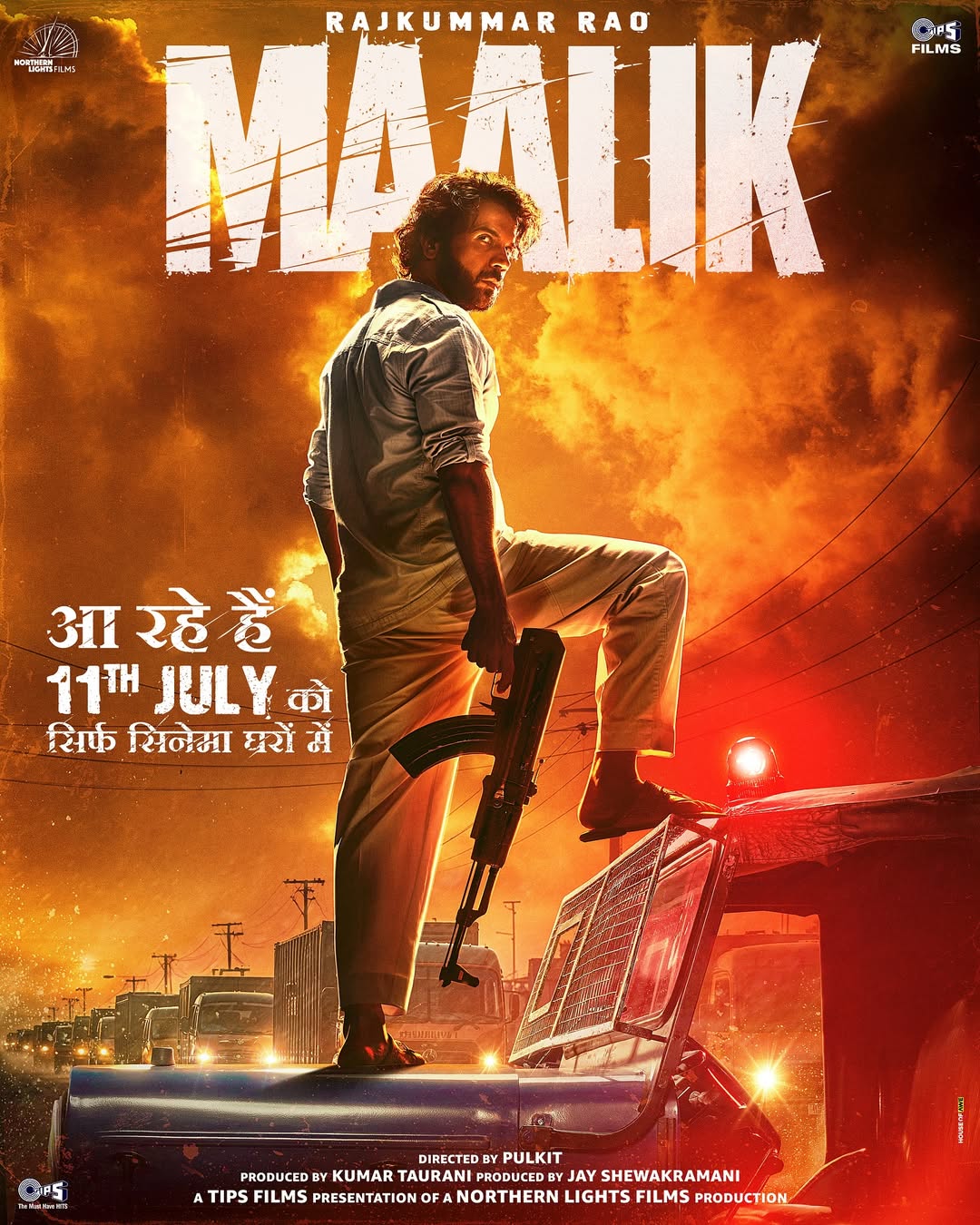
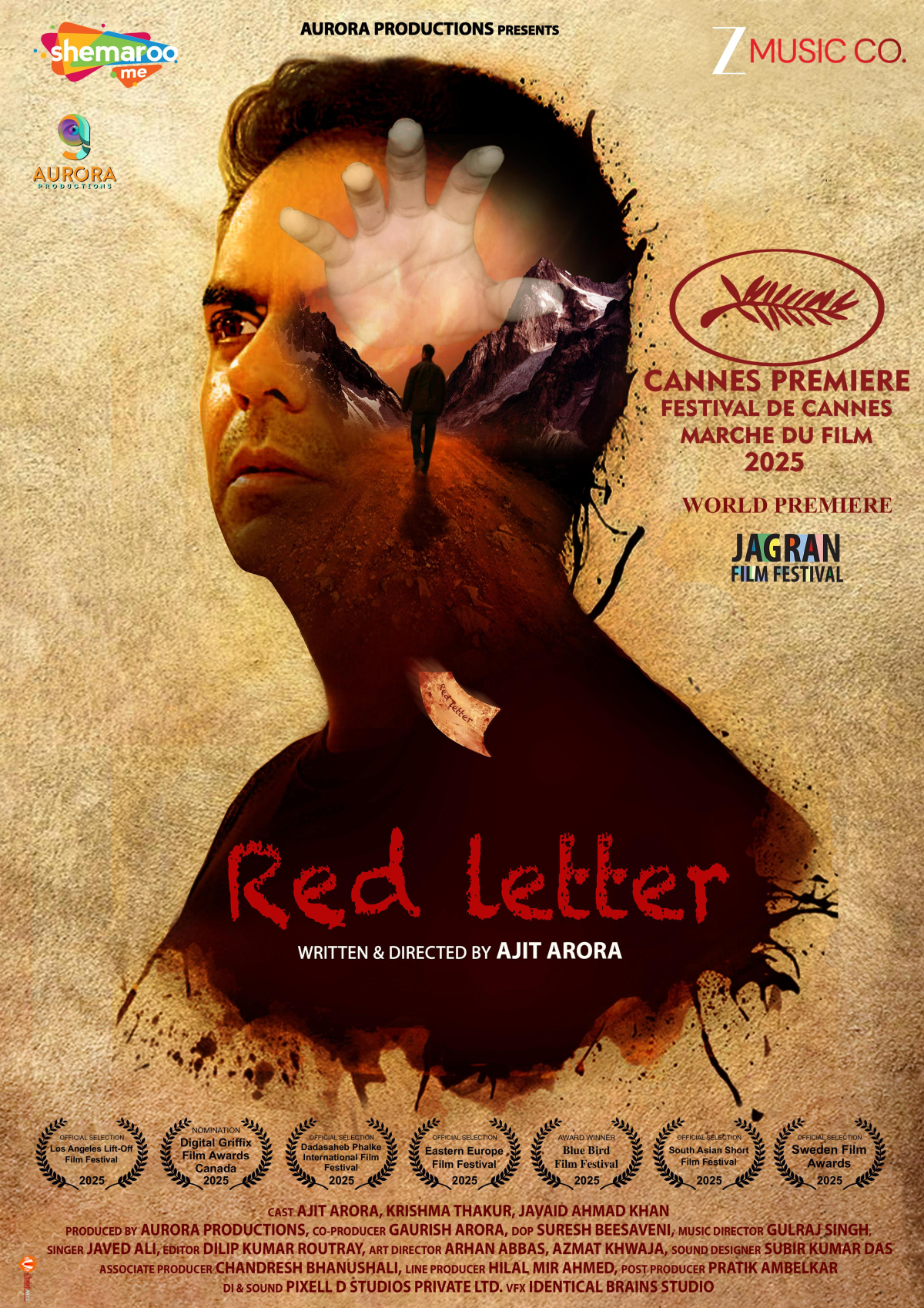
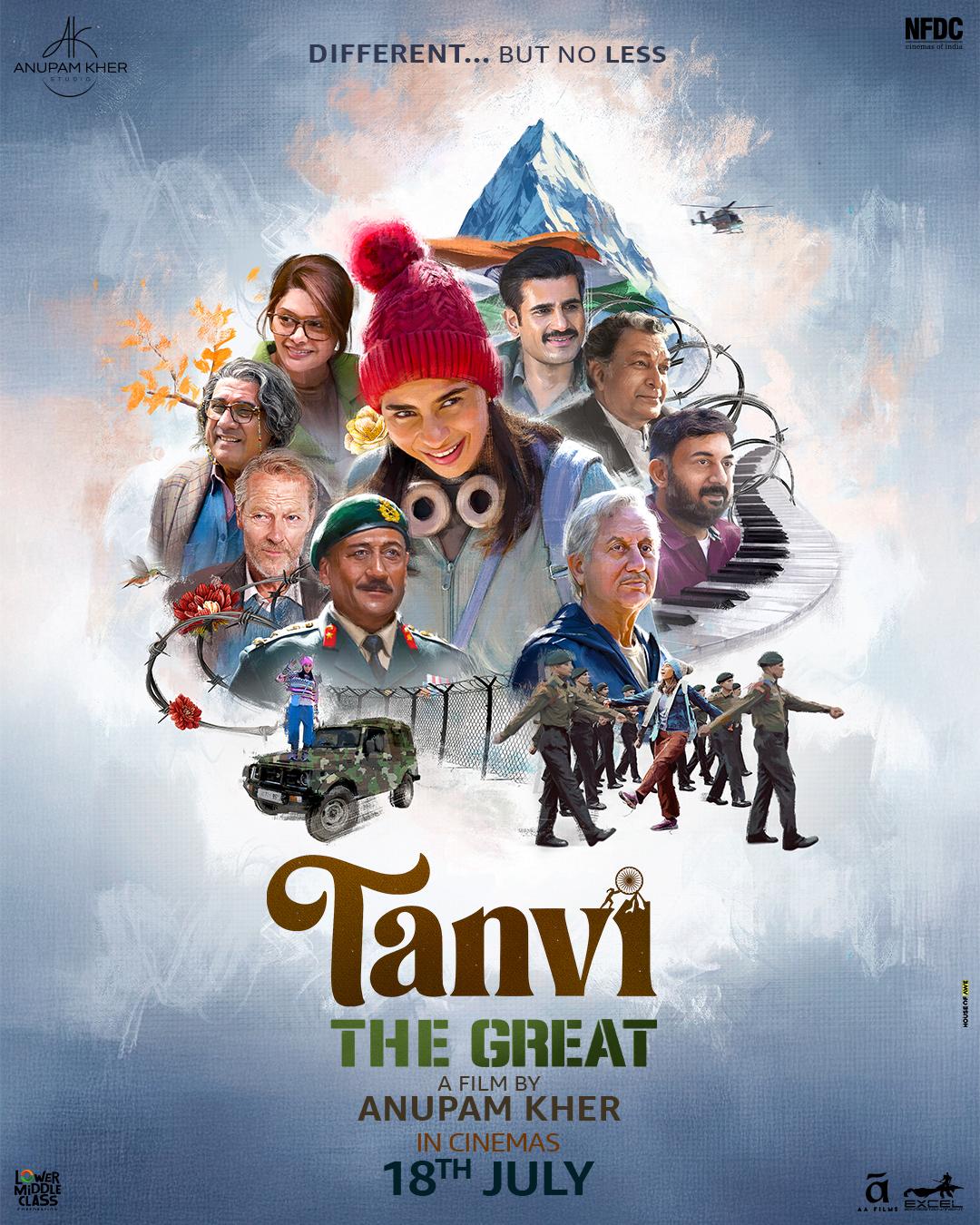


 English
English