|
|
Latest Articles
|

Torrent Description
GitHub Copilot - The Complete Guide learning from an expert
https://WebToolTip.com Published 7/2025 Created by Bryant (지민) Son (손) MP4 | Video: h264, 1280x720 | Audio: AAC, 44.1 KHz, 2 Ch Level: All | Genre: eLearning | Language: English | Duration: 90 Lectures ( 9h 59m ) | Size: 4 GB Master GitHub Copilot by exploring prompt engineering, Copilot Chat, DevOps automation, and many more! What you'll learn Master the fundamentals of GitHub Copilot, including how it works, how it compares to other AI tools, and how to get started effectively. Configure GitHub Copilot across a wide range of development environments including VS Code, JetBrains IDEs, Android Studio, Xcode, and more. Leverage GitHub Copilot Chat and in-file code completion features to streamline coding, debugging, and code navigation within your favorite editors. Apply prompt engineering techniques and select the appropriate AI model to enhance the accuracy and quality of Copilot's suggestions. Explore real-world use cases such as writing unit tests, generating SQL queries, DevOps automation, code refactoring, and creating UML diagrams using Copilot. Utilize advanced features like GitHub Copilot Agent mode, Review and Comment tools, and Model Context Protocol (MCP) for context-aware code generation. Master GitHub Copilot features in GitHub dot com through APIs, GitHub Copilot Spaces, issue assignments, and building your own Copilot-powered applications. Manage GitHub Copilot in business and enterprise settings by implementing seat management, usage governance, and organizational best practices. Prepare for the GitHub Copilot Certification by understanding exam objectives, exploring sample questions, and gaining the confidence to validate your skills of Test your GitHub Copilot knowledge by taking quiz in each section and going through an assignment! Requirements A computer with internet access – A laptop or desktop capable of running modern code editors like Visual Studio Code, JetBrains IDEs, or Xcode. Familiarity with code editors – Comfortable using IDEs or code editors (e.g., VS Code, IntelliJ, Android Studio). Curiosity to learn AI tools – A willingness to explore how AI can enhance coding workflows and software development. 
Related Torrents
|
|||||||||||||||||||||||||||||||||||||||||||||||||||||||||||||||||||||
Home - Browse Torrents
ExtraTorrent.st is in compliance with copyrights
2025 ExtraTorrent.st

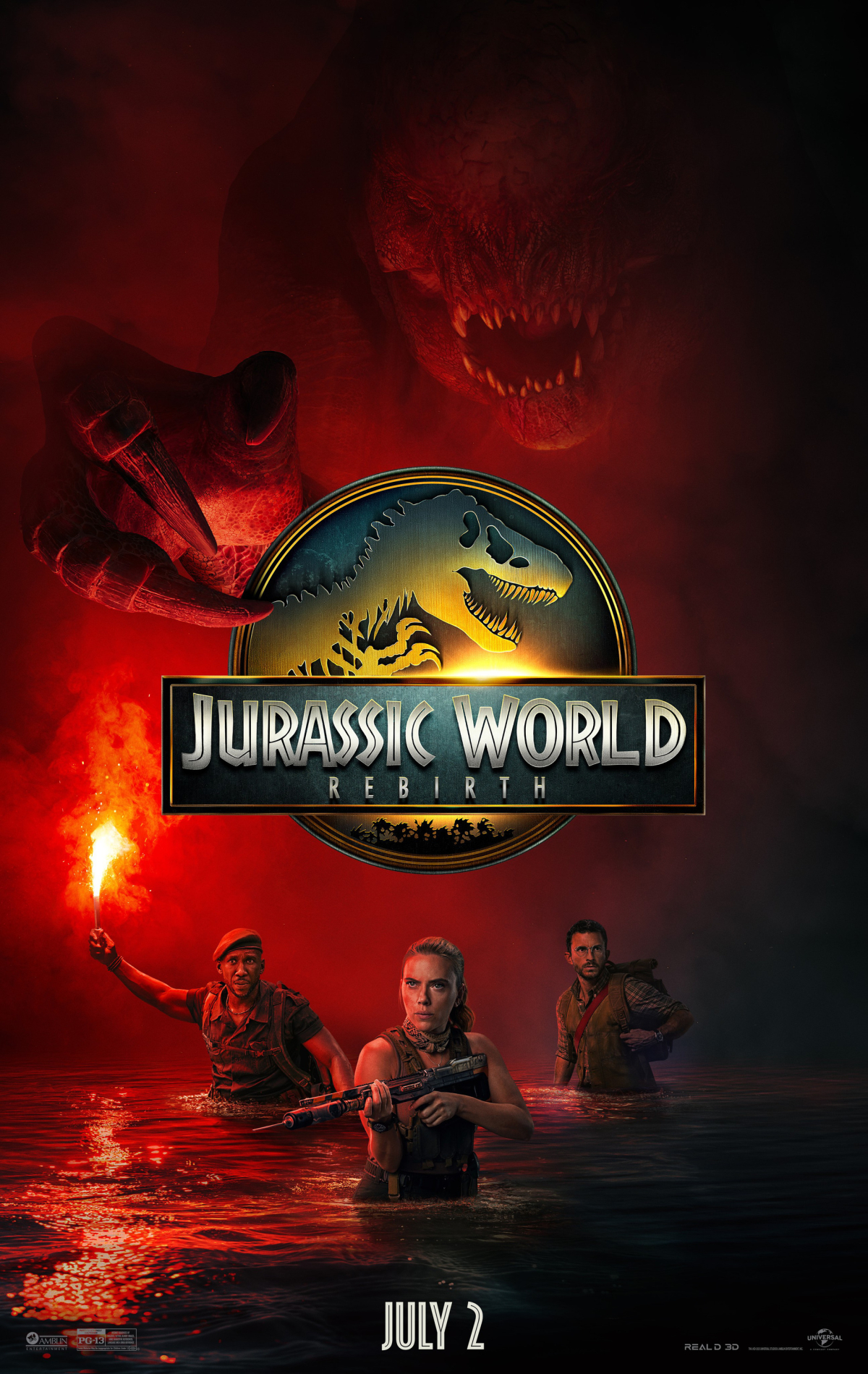
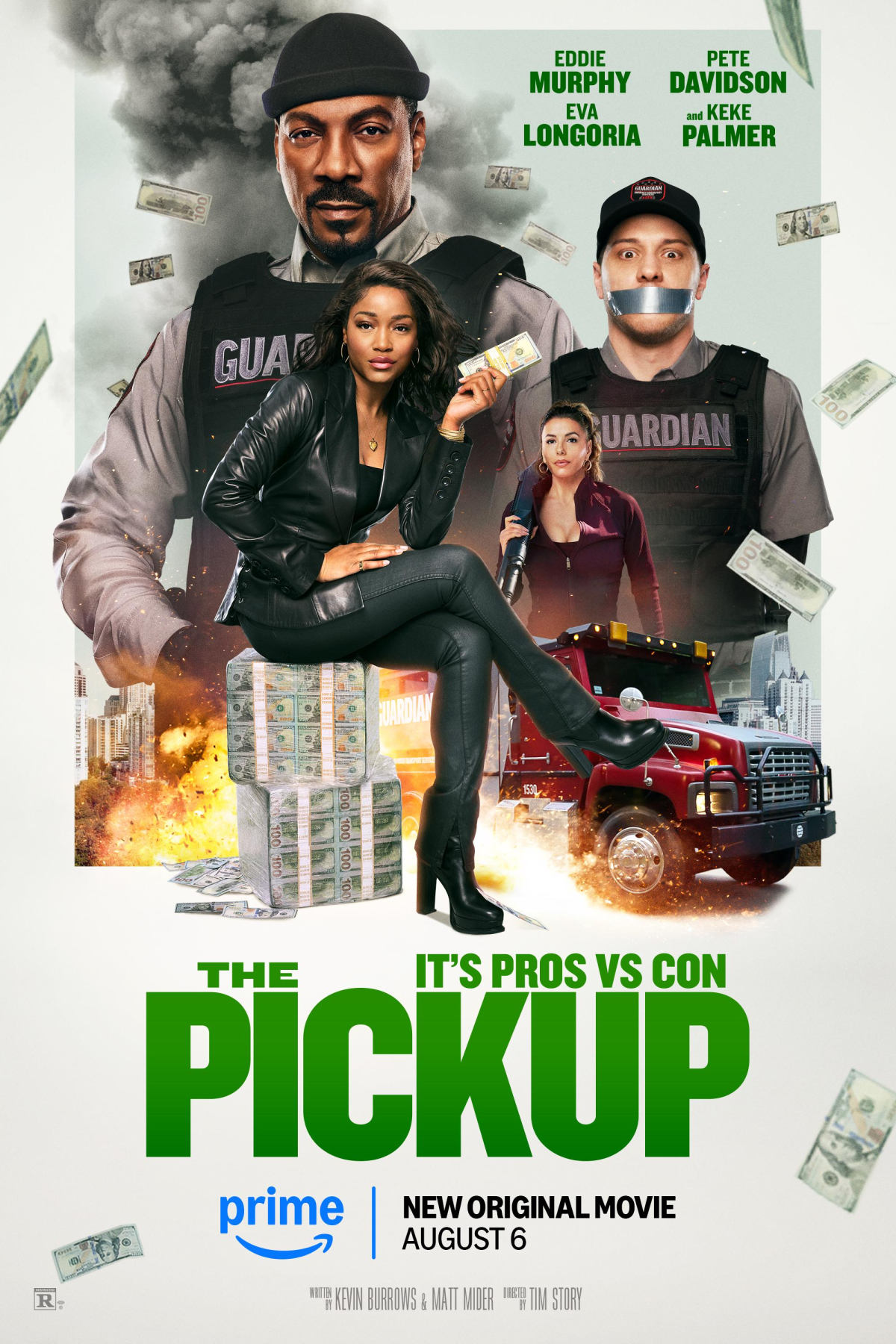





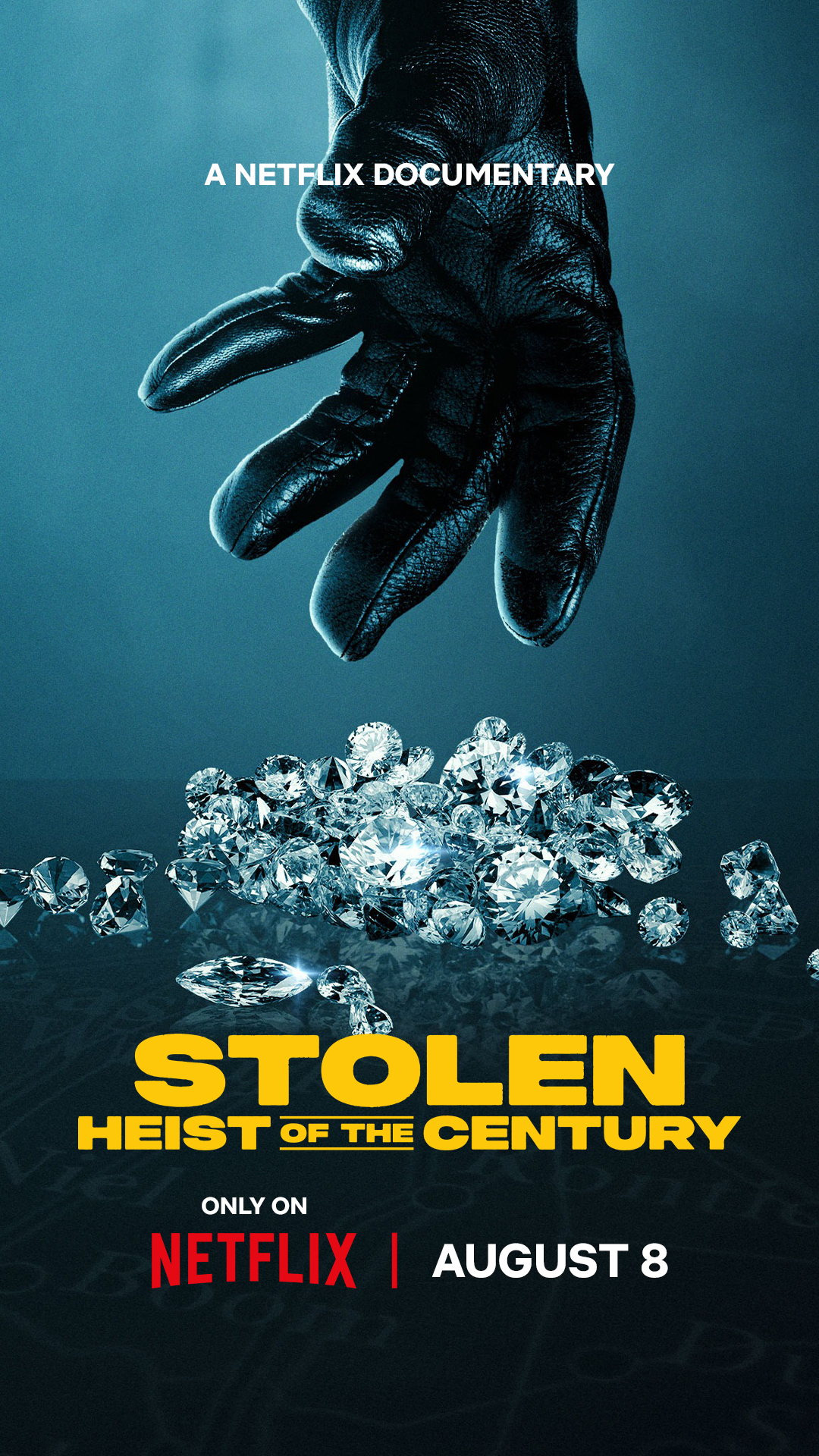
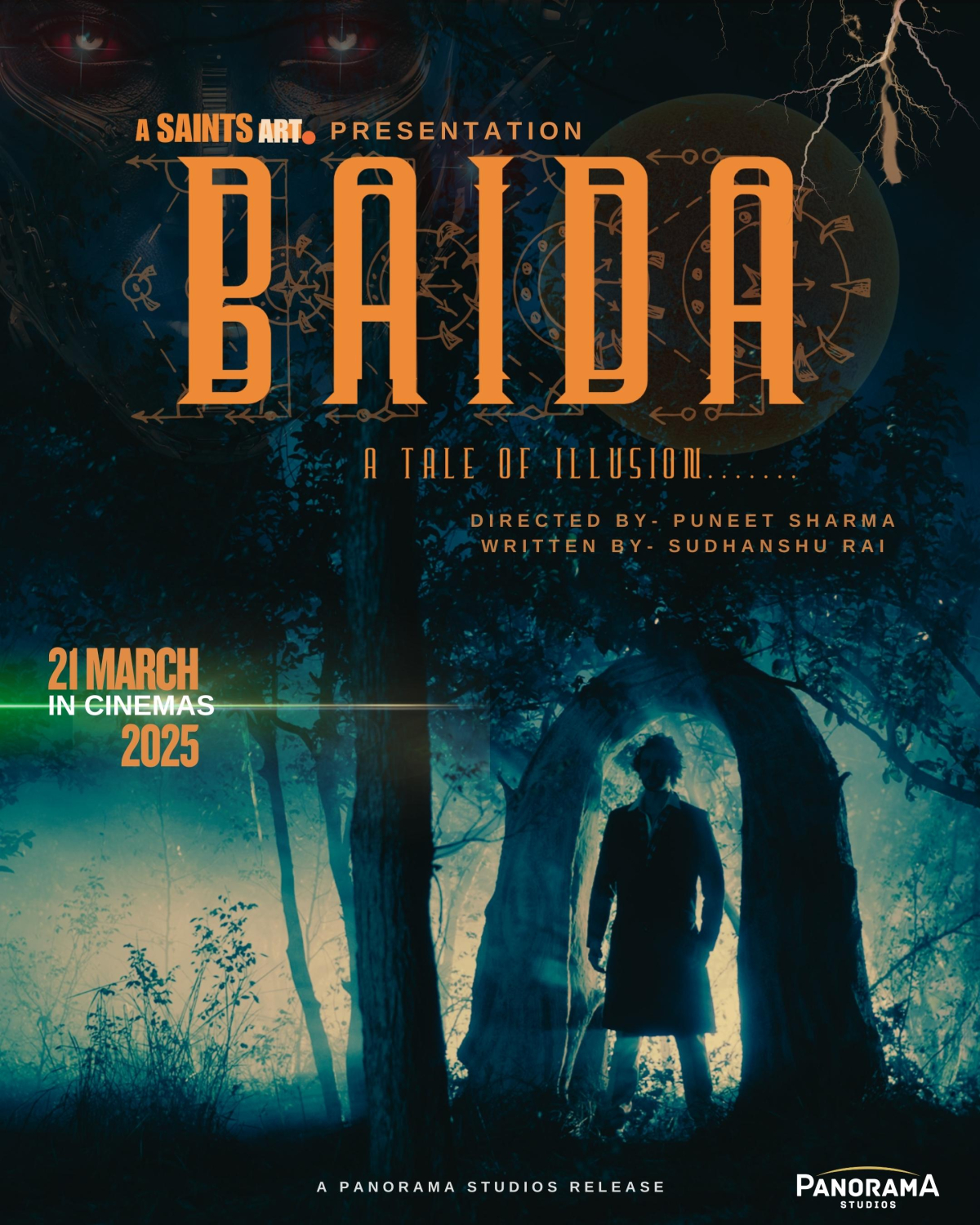

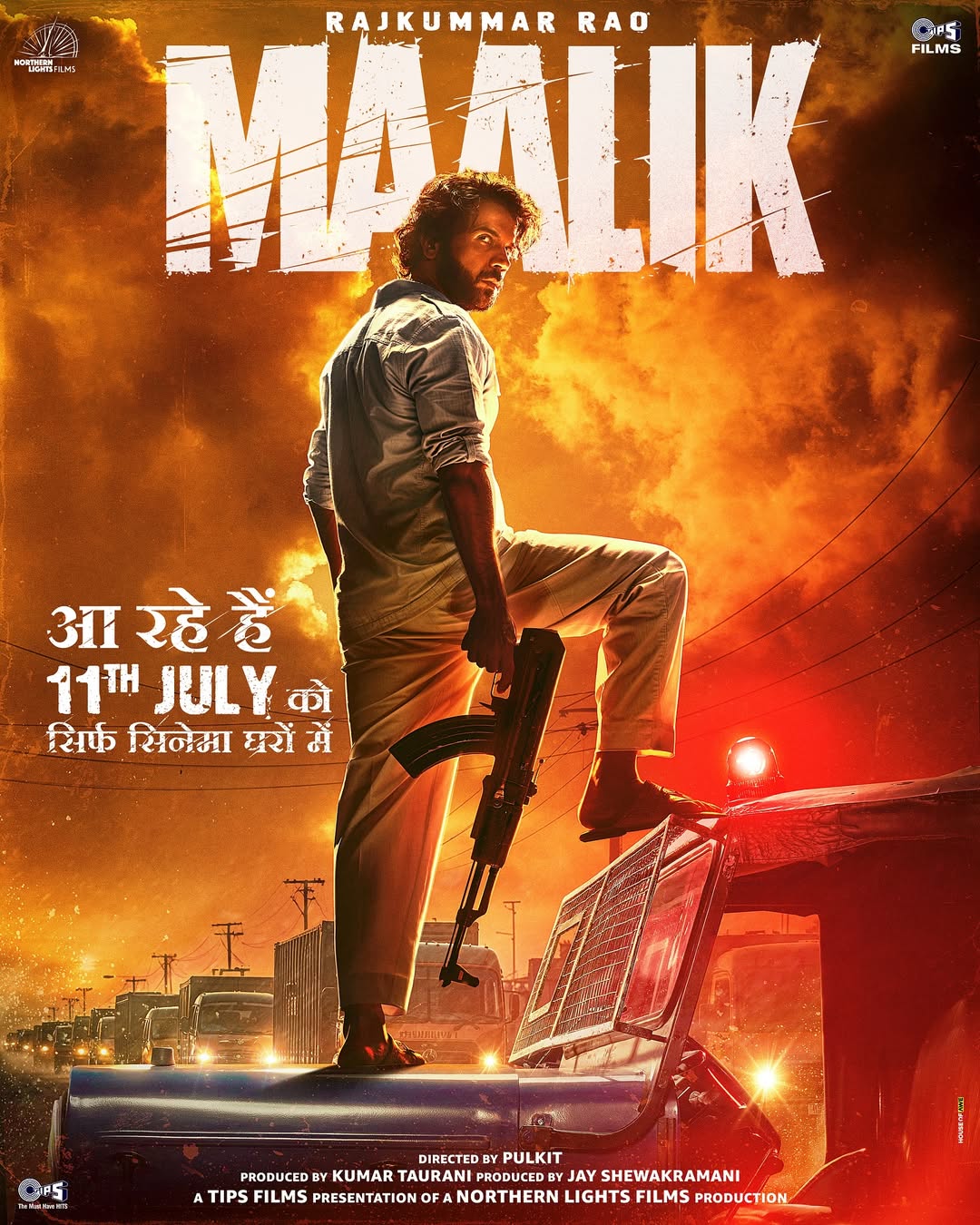
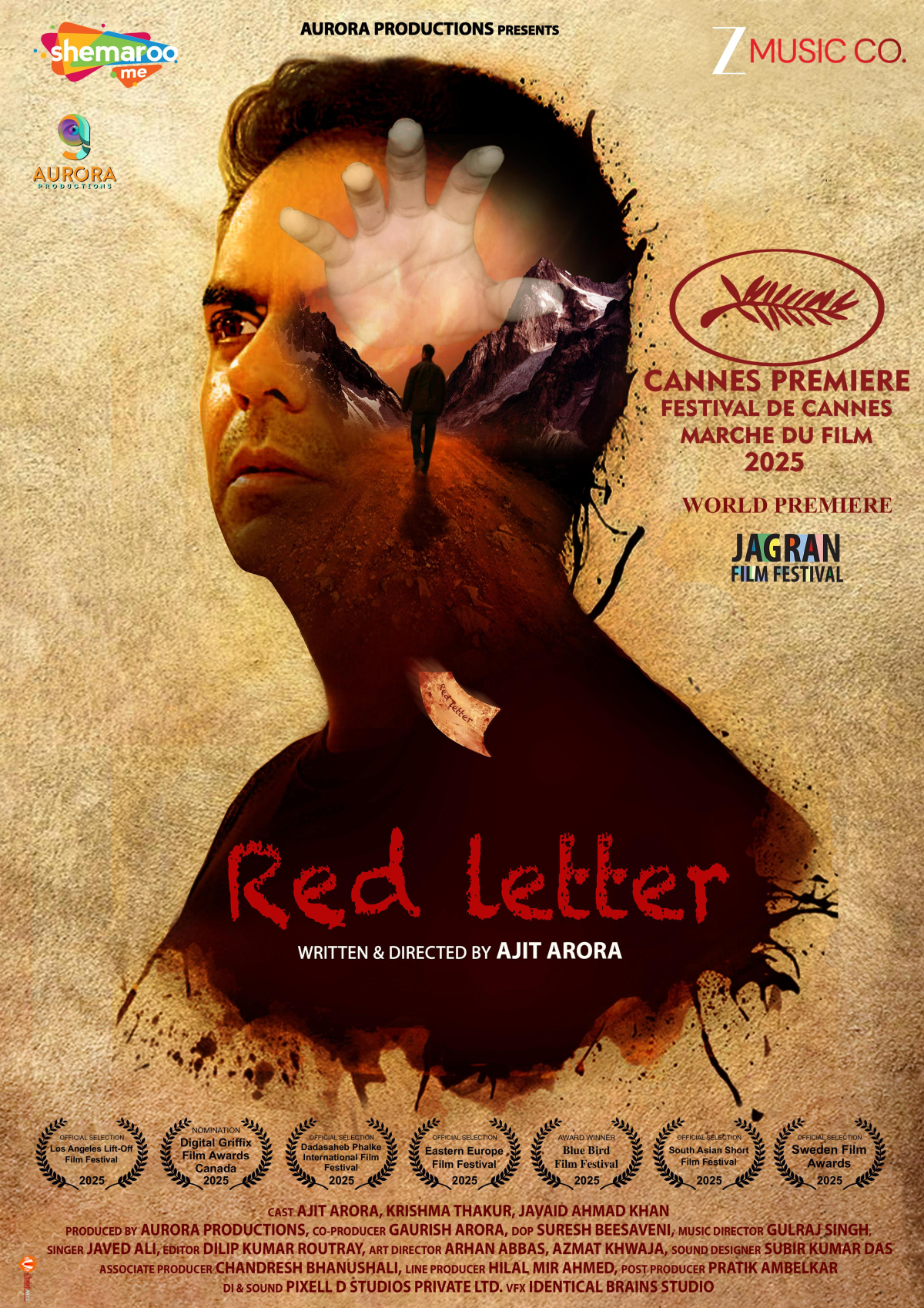
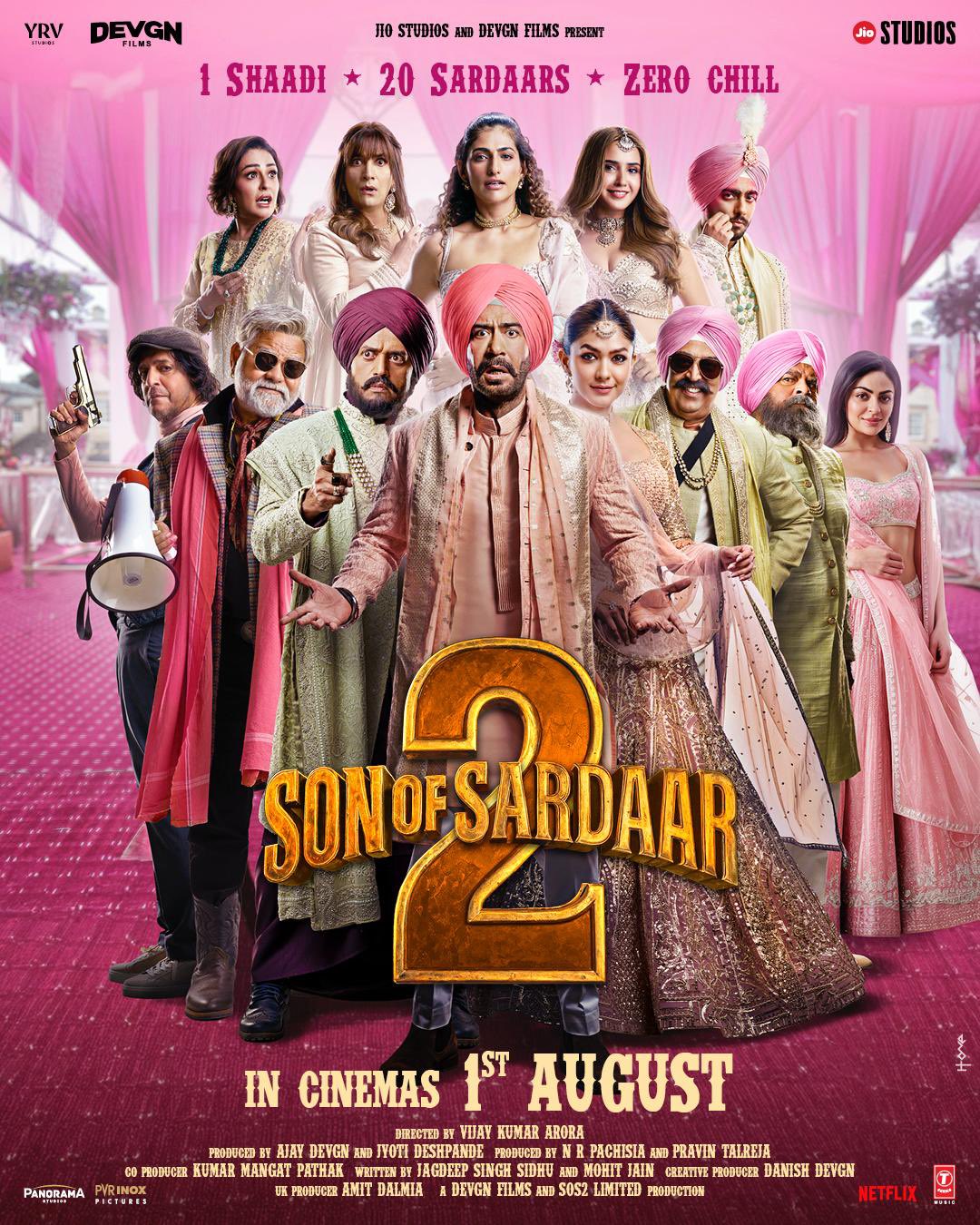
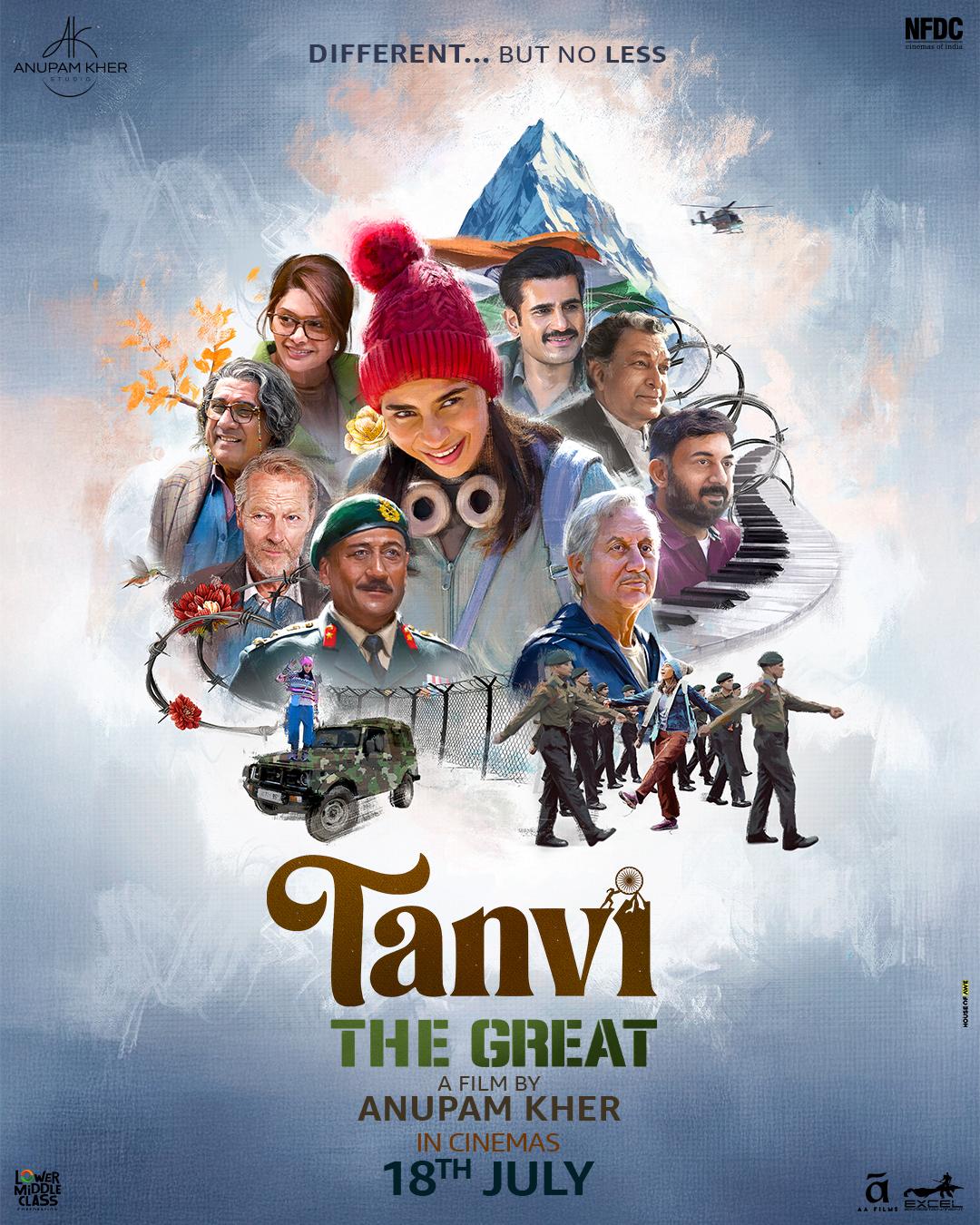


 English
English