|
|
Latest Articles
|

Torrent Description
Aiseesoft FoneLab can help iPhone/iPad/iPod touch users recover lost or deleted data on their devices. It supports the recovery of 19 file types, including text messages, multimedia messages, WhatsApp messages, contacts, call history, photos, notes, calendars, voice memos, and app data.
If your iPhone is locked because of a lost or forgotten password, or it has been smashed, dropped into water, damaged, or even broken, there is no need to fret. All your data is not lost! Suppose your iPhone has ever been successfully connected with iTunes. In that case, getting back the lost data from the broken iPhone directly without backup with Aiseesoft FoneLab iPhone Data Recovery is possible. If you have backups in iTunes or iCloud, you can also recover lost data from iTunes or iCloud backup. To help you rescue the data on your iPhone, iPad, or iPod touch that suffers from the situations mentioned above, Aiseesoft FoneLab iPhone Data Recovery will provide the best way to recover lost contacts, photos, text messages, WhatsApp, iMessage, videos/music, call history, notes, etc. from your broken iOS device. Features: Recover up to 19 kinds of data from iPhones, iPad, iPod Scan and preview lost iOS data before recovery Restore and export lost data from iTunes backup Download and import photos and other files from iCloud Recover the Lost iPhone Data from Various Scenarios Get back 12 types of data directly from iPhone 4/3GS, iPad 1, and iPod Touch 4 Directly recover 7 kinds of files from iPhone 6/6 Plus/5s/5c/5/4S, iPad 4/3/2/mini and iPod touch 5 Extract 11 types of data from iTunes backup for all iOS Devices Preview lost files before recovery How to install: - Install the App. - Copy "patch.exe" from patch.zip to install folder and activate the program. - Done. https://www.virustotal.com/gui/file/33b4ea8b85b5b386b03295d6dd509d1351e7e1807d873c7504e4fca0a986d1d7 https://www.virustotal.com/gui/file/f6dcba8d8a7c7d1b63c9096b7f8a125aff30c8c5b1c946a17320cc3b0cf4017b 
Related Torrents
|
|||||||||||||||||||||||||||||||||||||||||||||||||||||||||||||||||||||||||
Home - Browse Torrents
ExtraTorrent.st is in compliance with copyrights
2025 ExtraTorrent.st

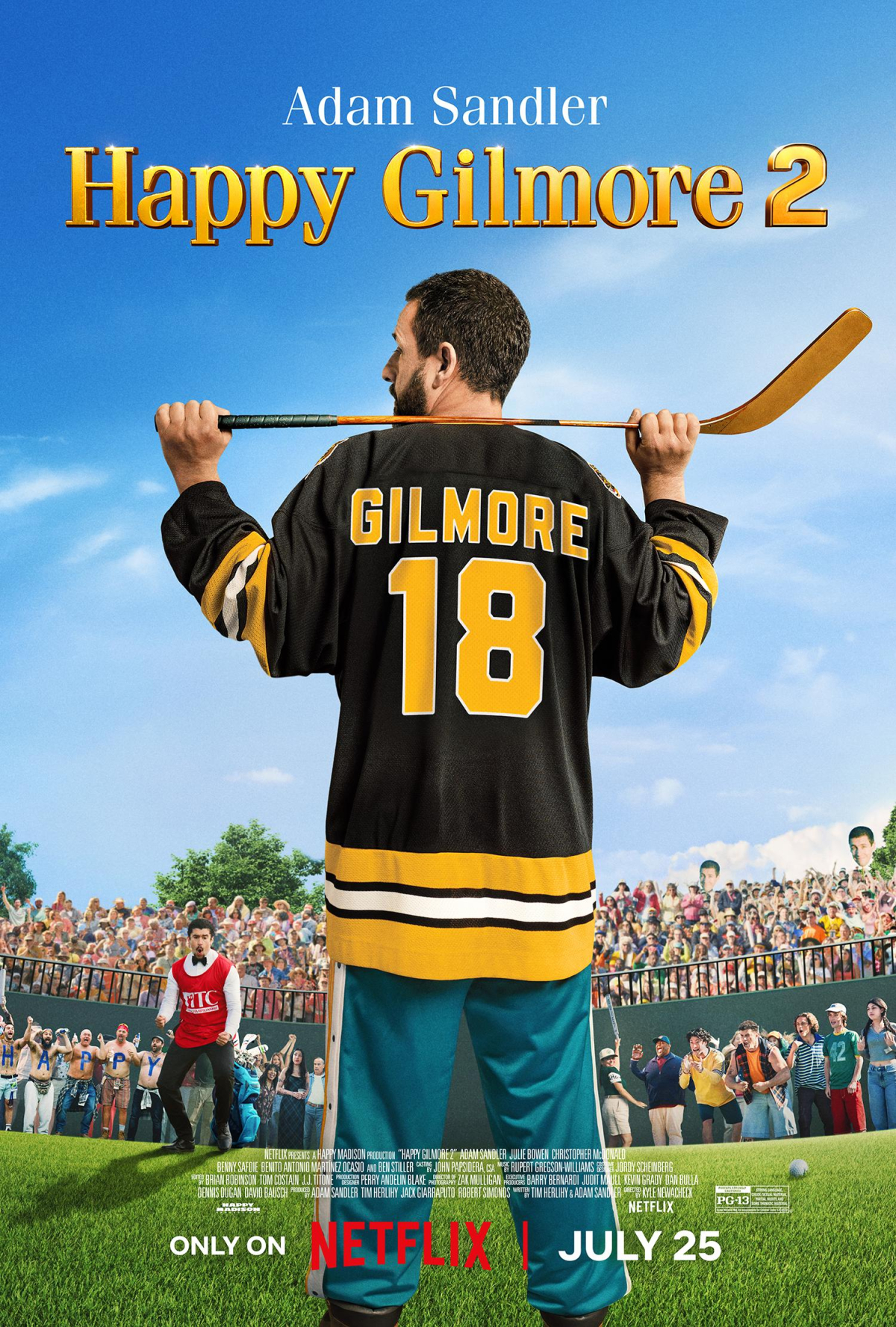



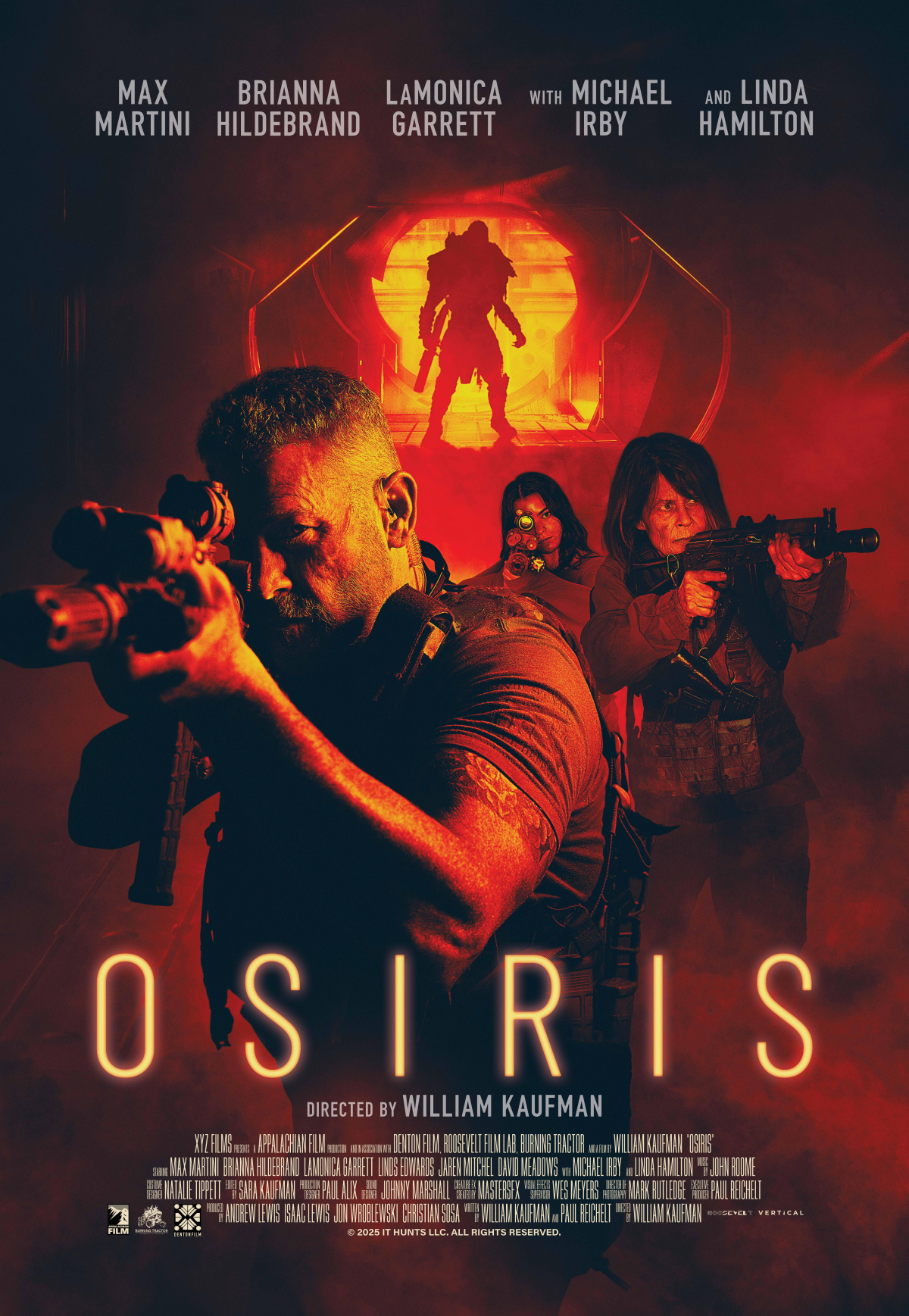
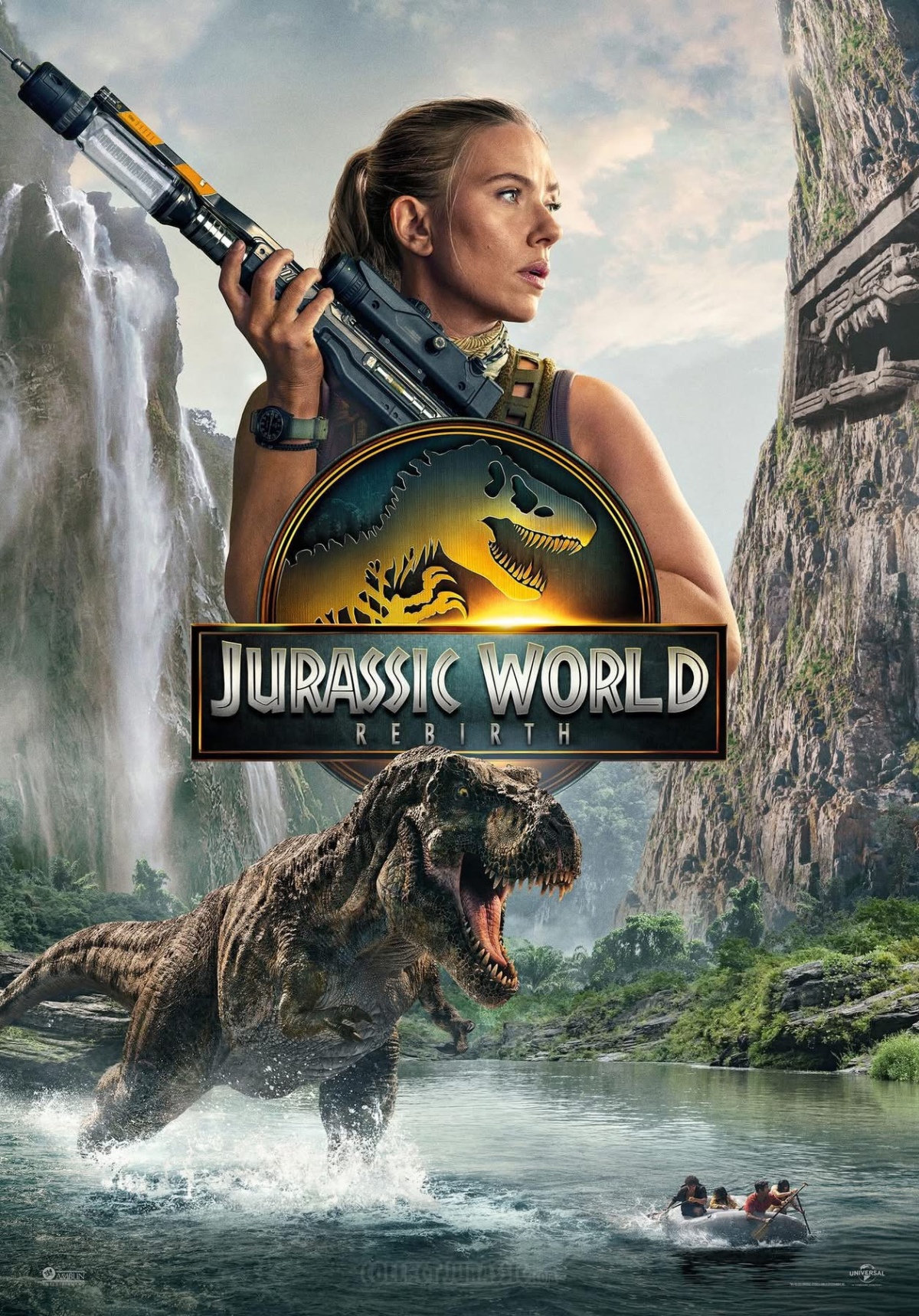
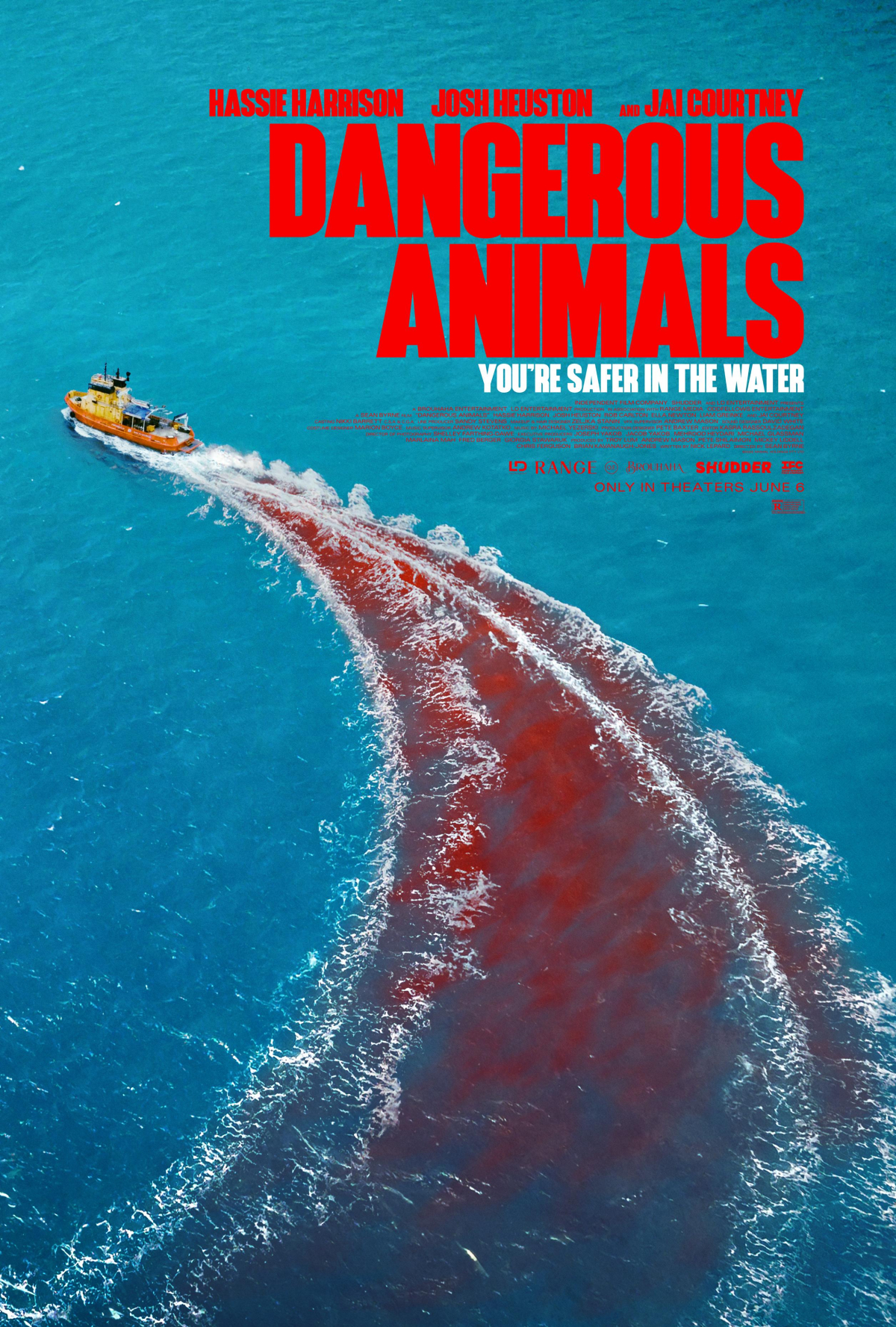





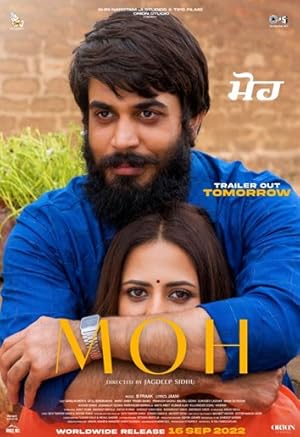
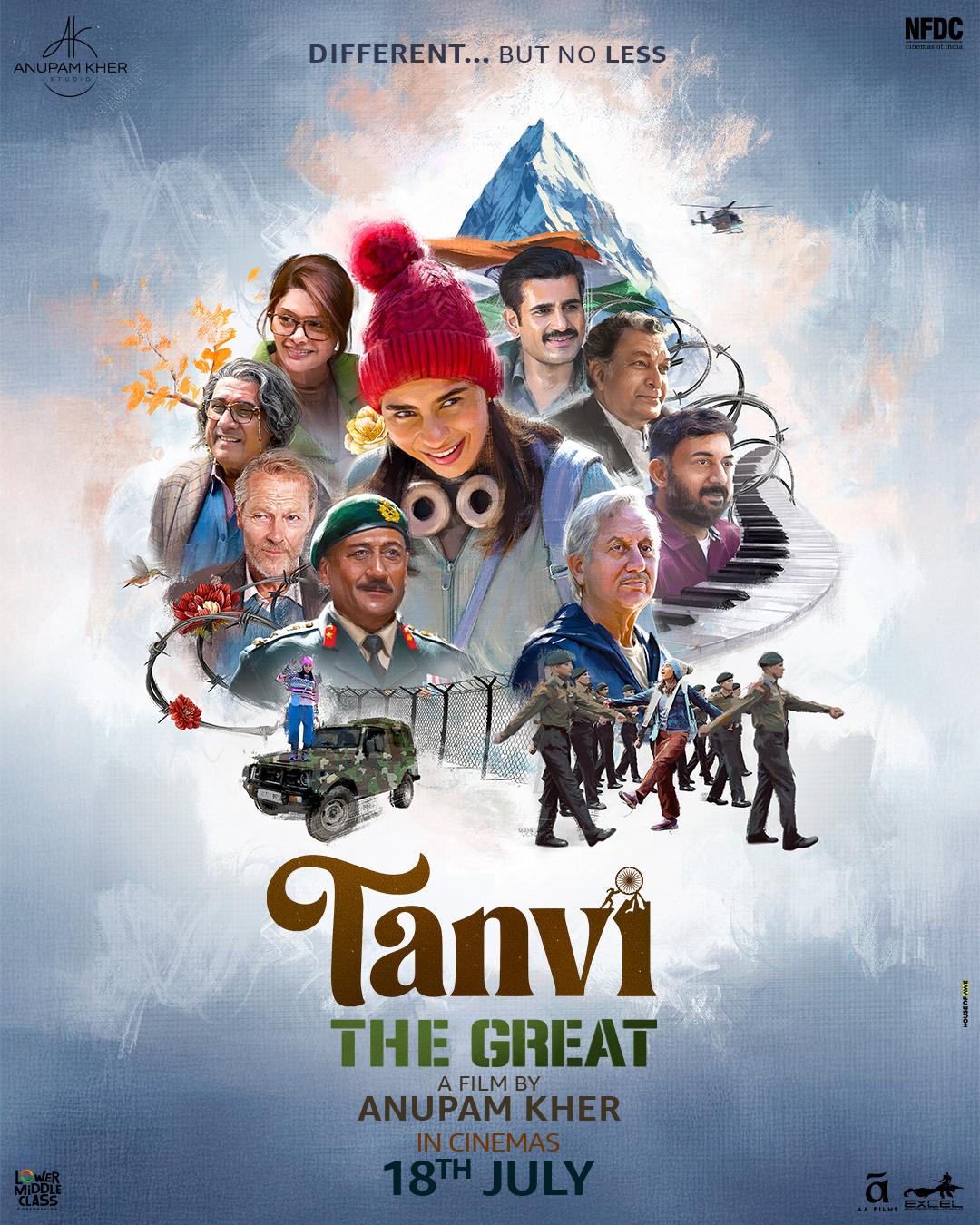
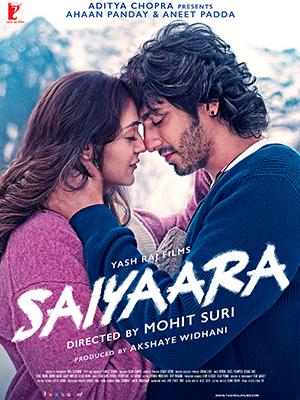
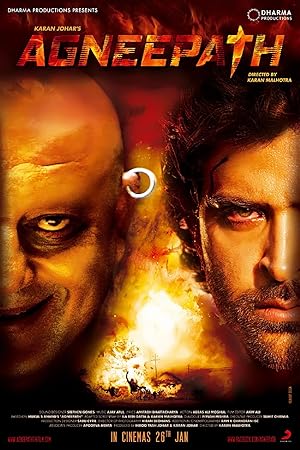


 English
English