|
|
Latest Articles
|

Torrent Description
An Introduction To Canva: Creating And Editing Images
https://WebToolTip.com Published 3/2025 MP4 | Video: h264, 1920x1080 | Audio: AAC, 44.1 KHz Language: English | Size: 554.11 MB | Duration: 1h 4m Design Stunning Visuals for any Purpose in Minutes What you'll learn Navigate the Canva workspace and locate essential design tools. Search for and customize professional-quality templates. Create new designs from scratch with text, images, and graphics. Adjust fonts, colors, and layouts to enhance designs. Crop, filter, and edit images for a polished look. Add animations and transitions to make designs stand out. Design engaging presentations with Canva’s built-in tools. Organize projects and collaborate with others in real time. Share and export designs in various file formats. Optimize designs for print, web, and social media. Work efficiently using keyboard shortcuts and design hacks. Apply best practices for creating visually appealing content. Requirements No prior design experience is required. Basic computer literacy, including using a web browser. A free or paid Canva account. A computer or laptop with internet access. 
Related Torrents
|
|||||||||||||||||||||||||||||||||||||||||||||||||||||||||||||||||||||||||
Home - Browse Torrents
ExtraTorrent.st is in compliance with copyrights
2025 ExtraTorrent.st

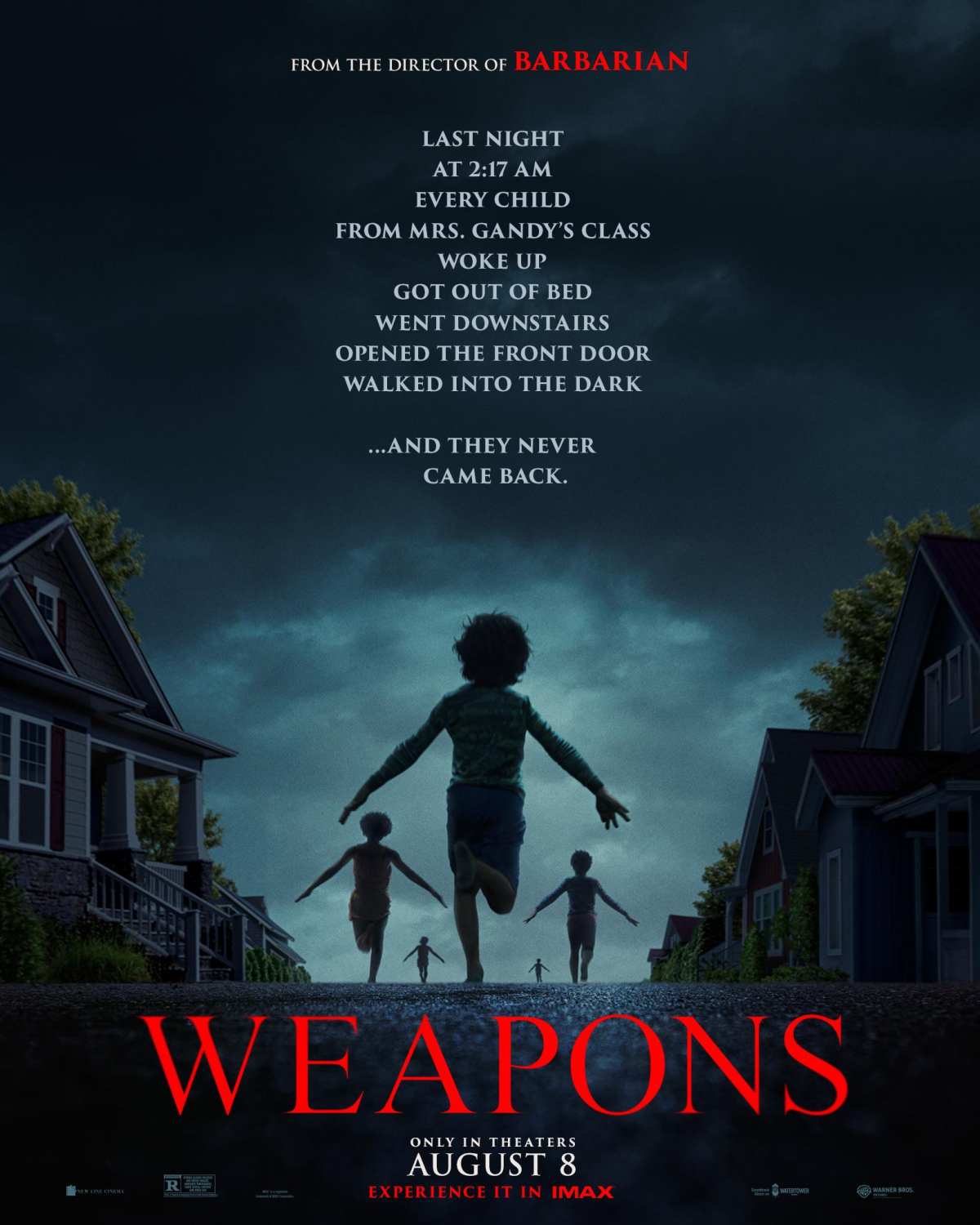
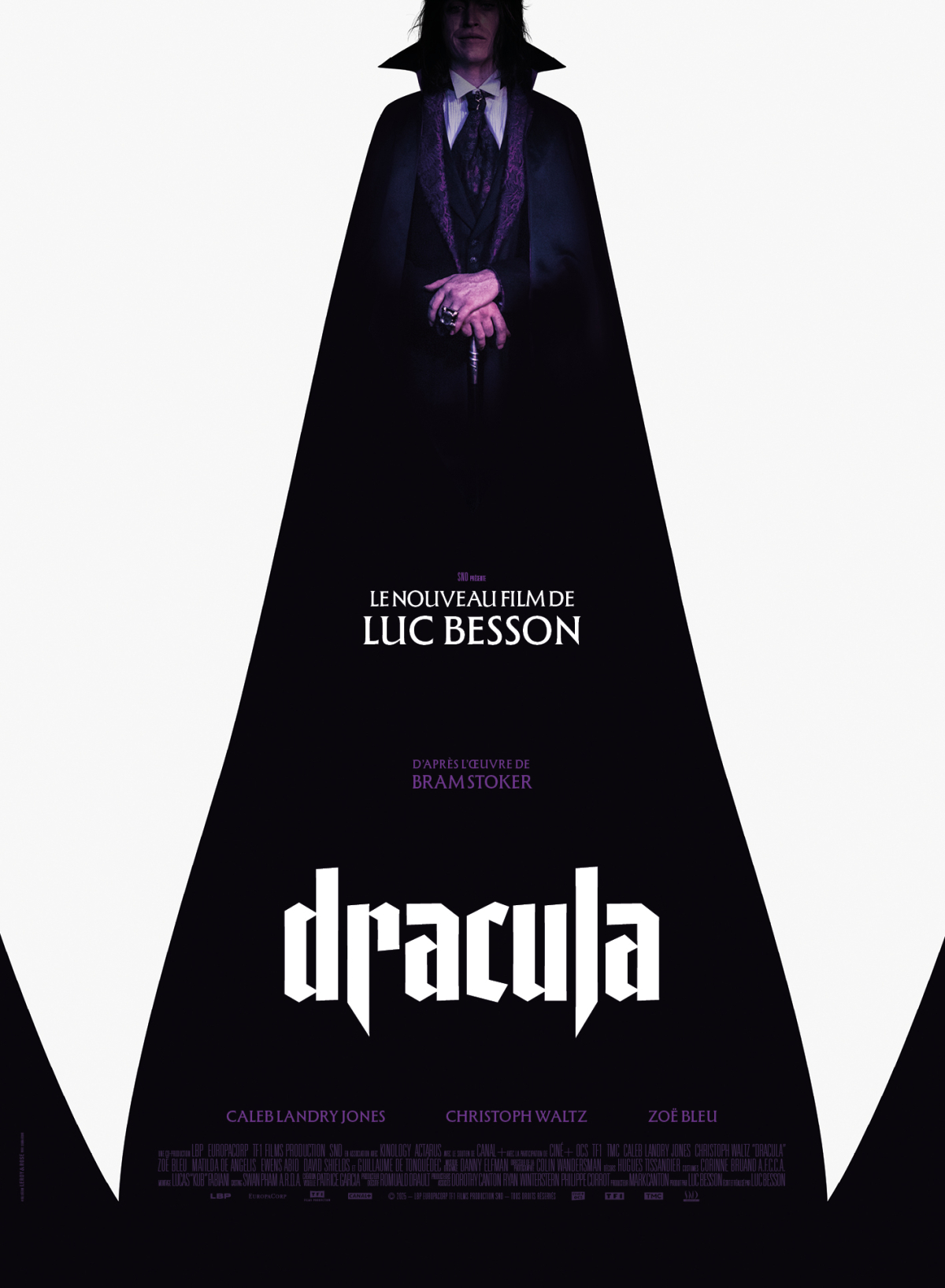

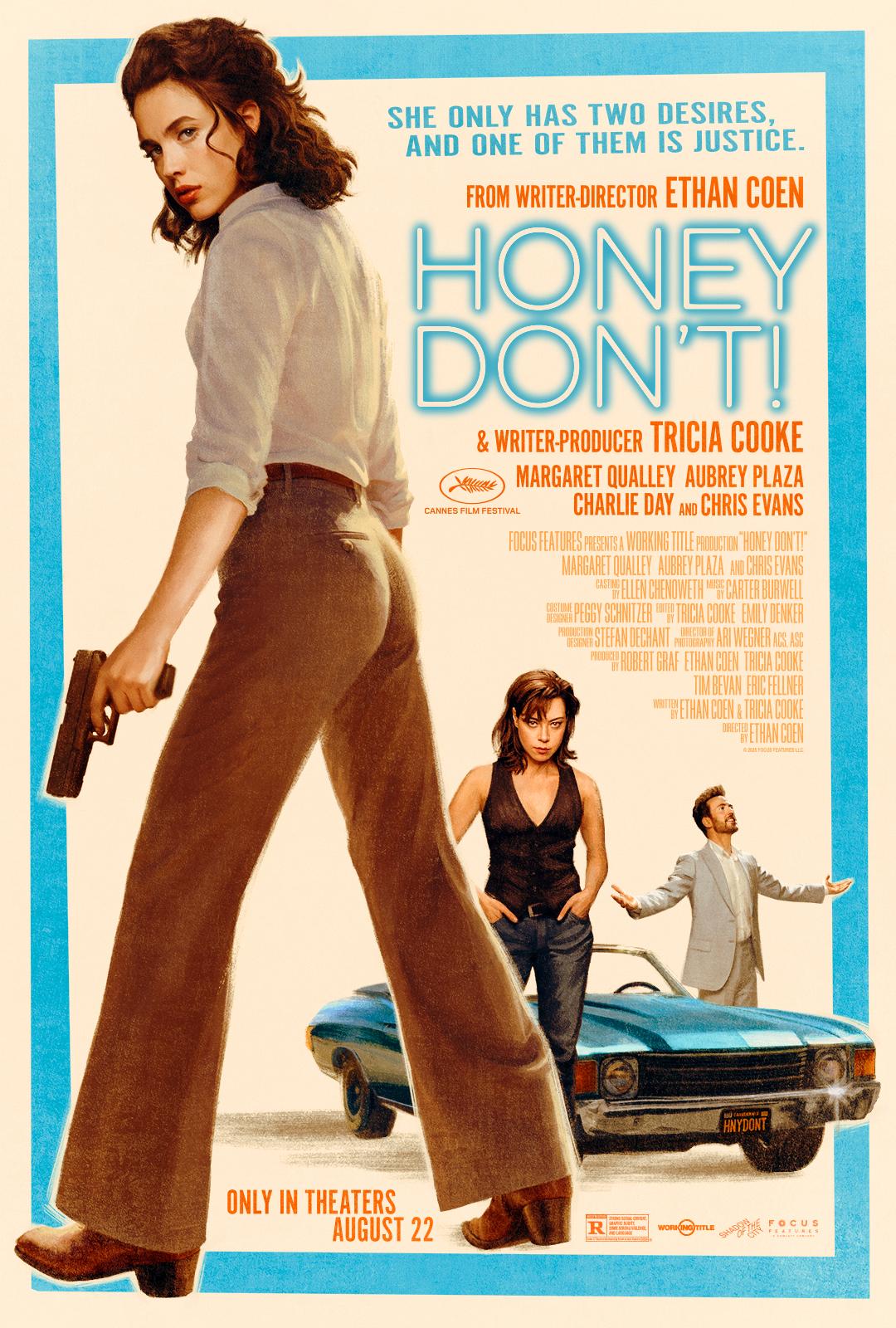


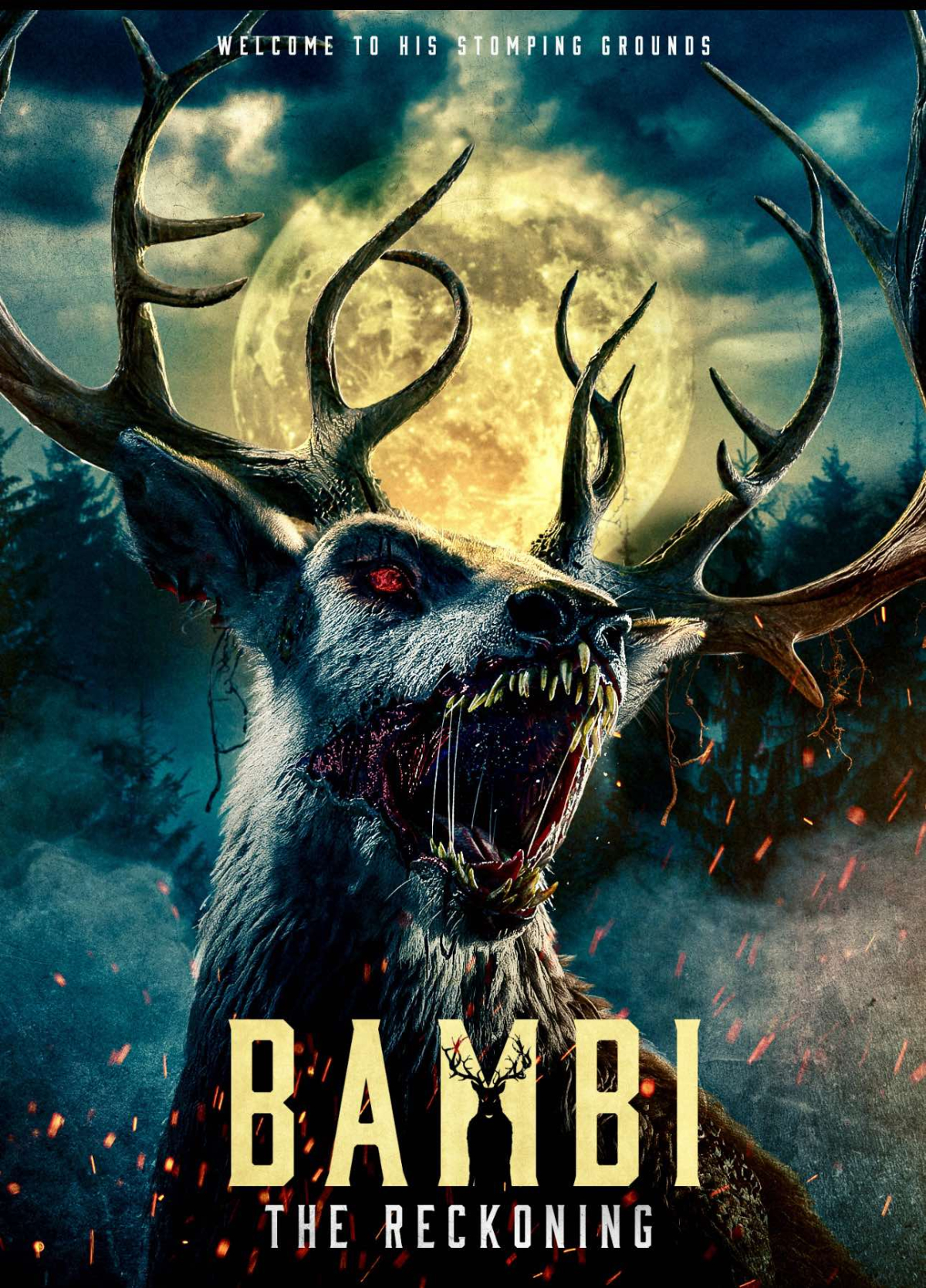


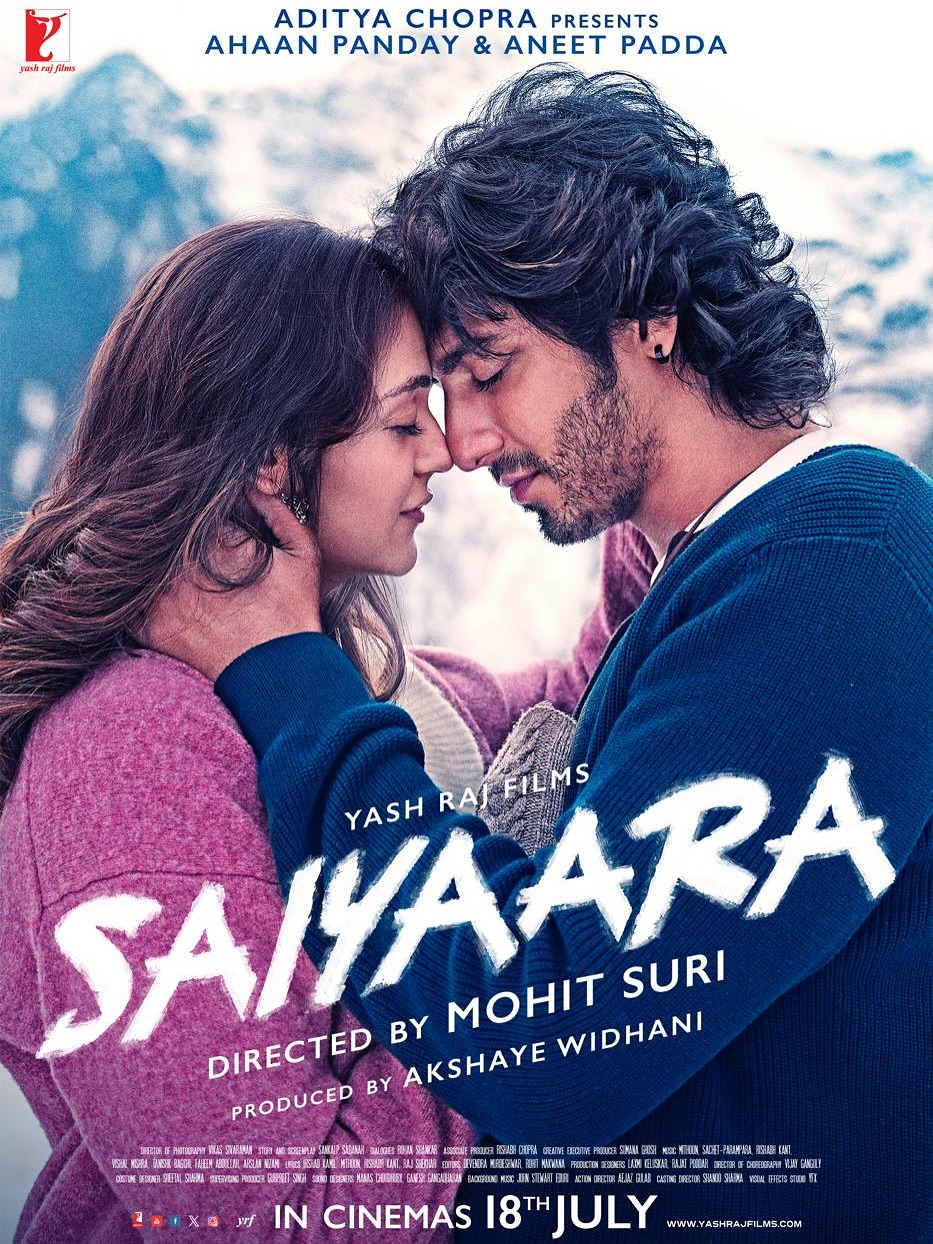

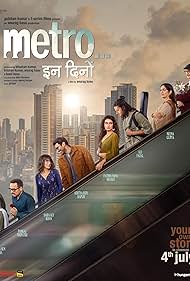

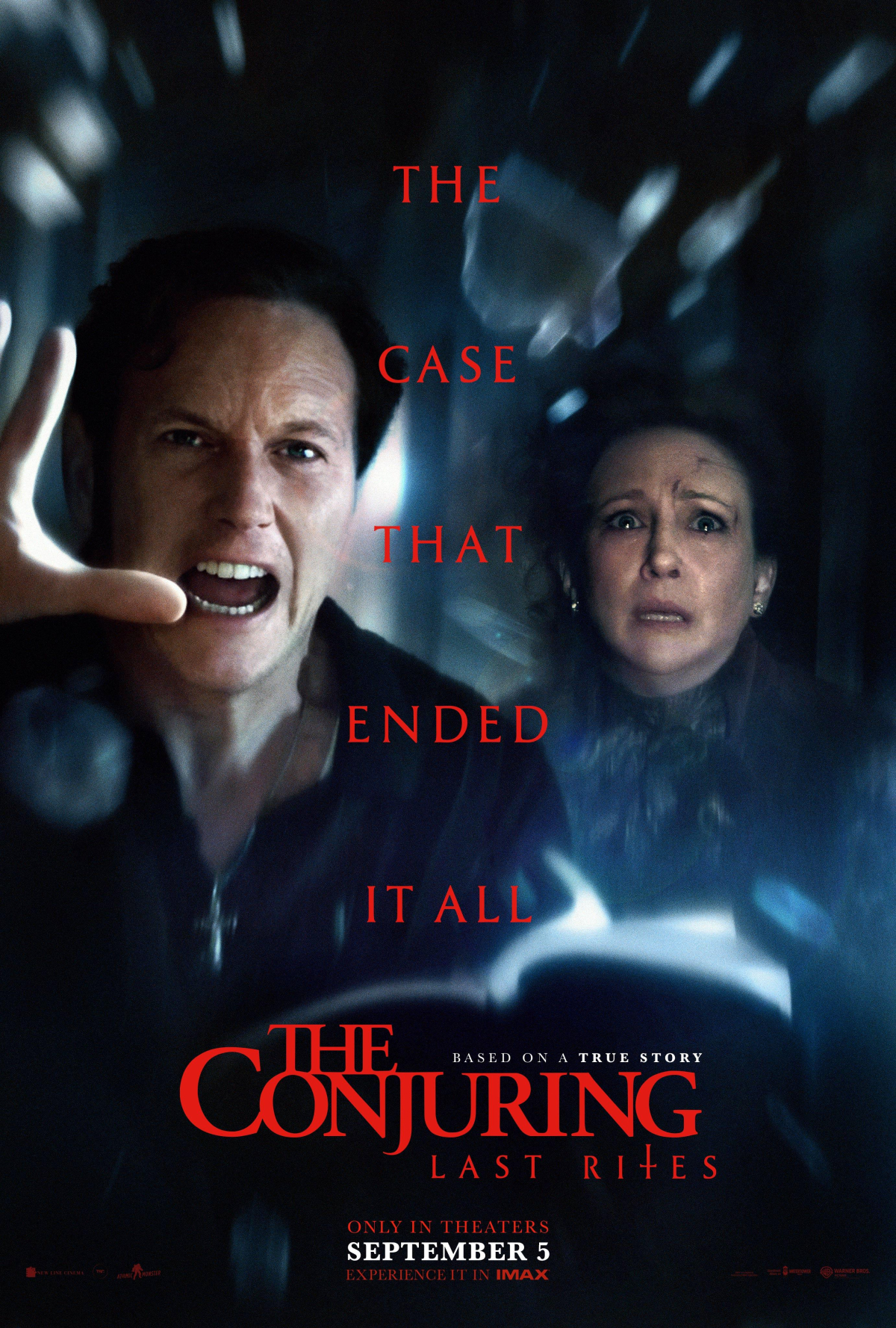




 English
English