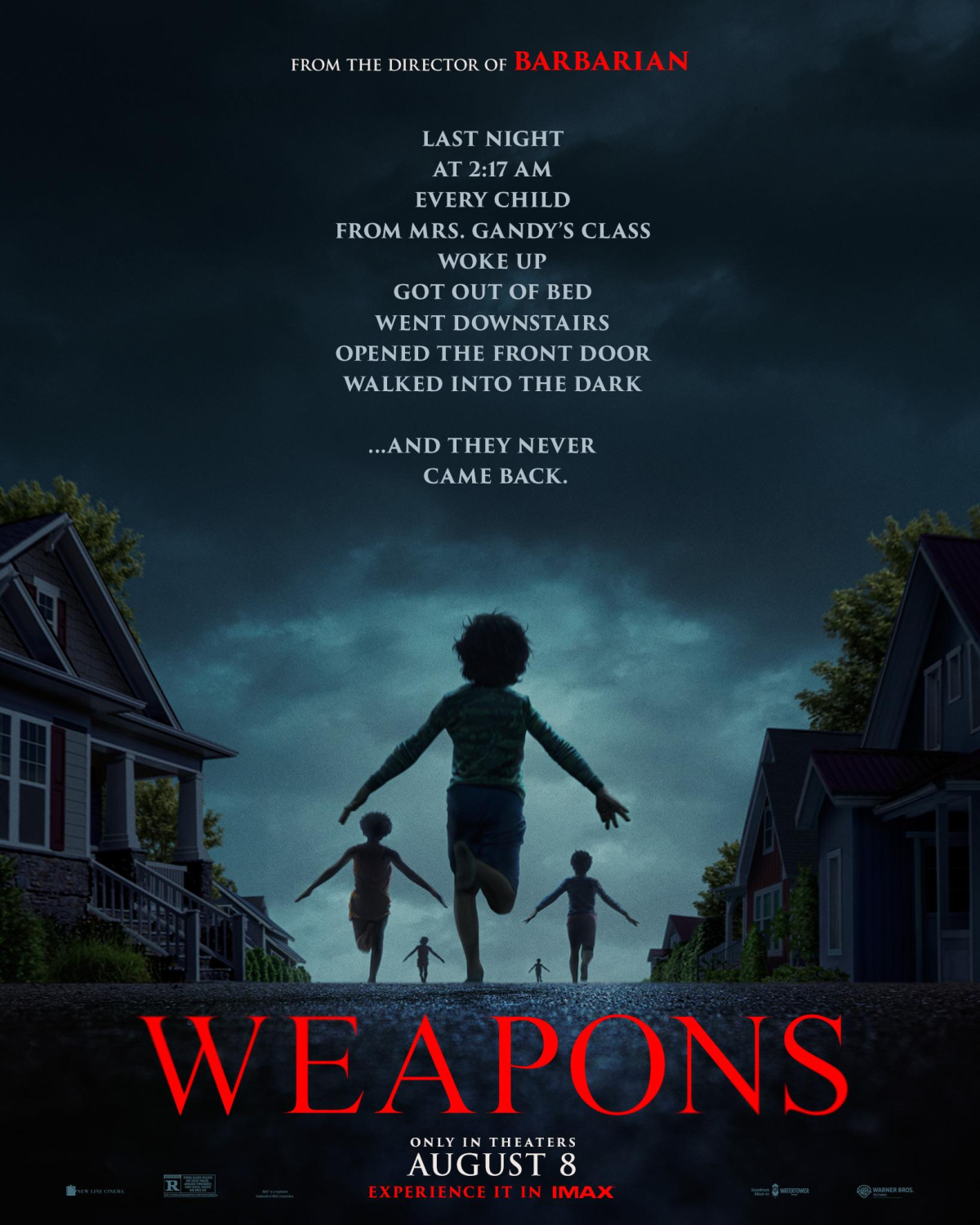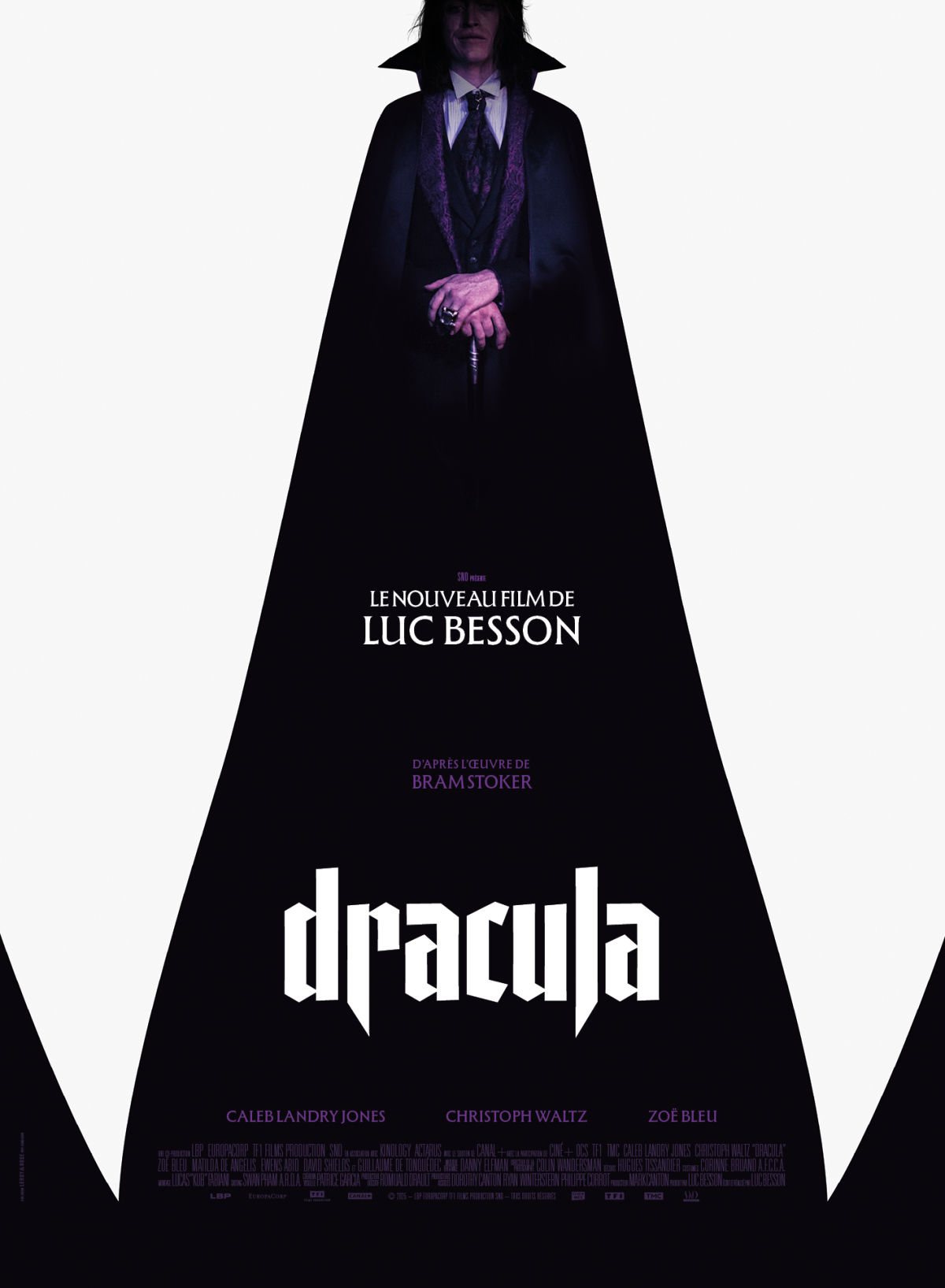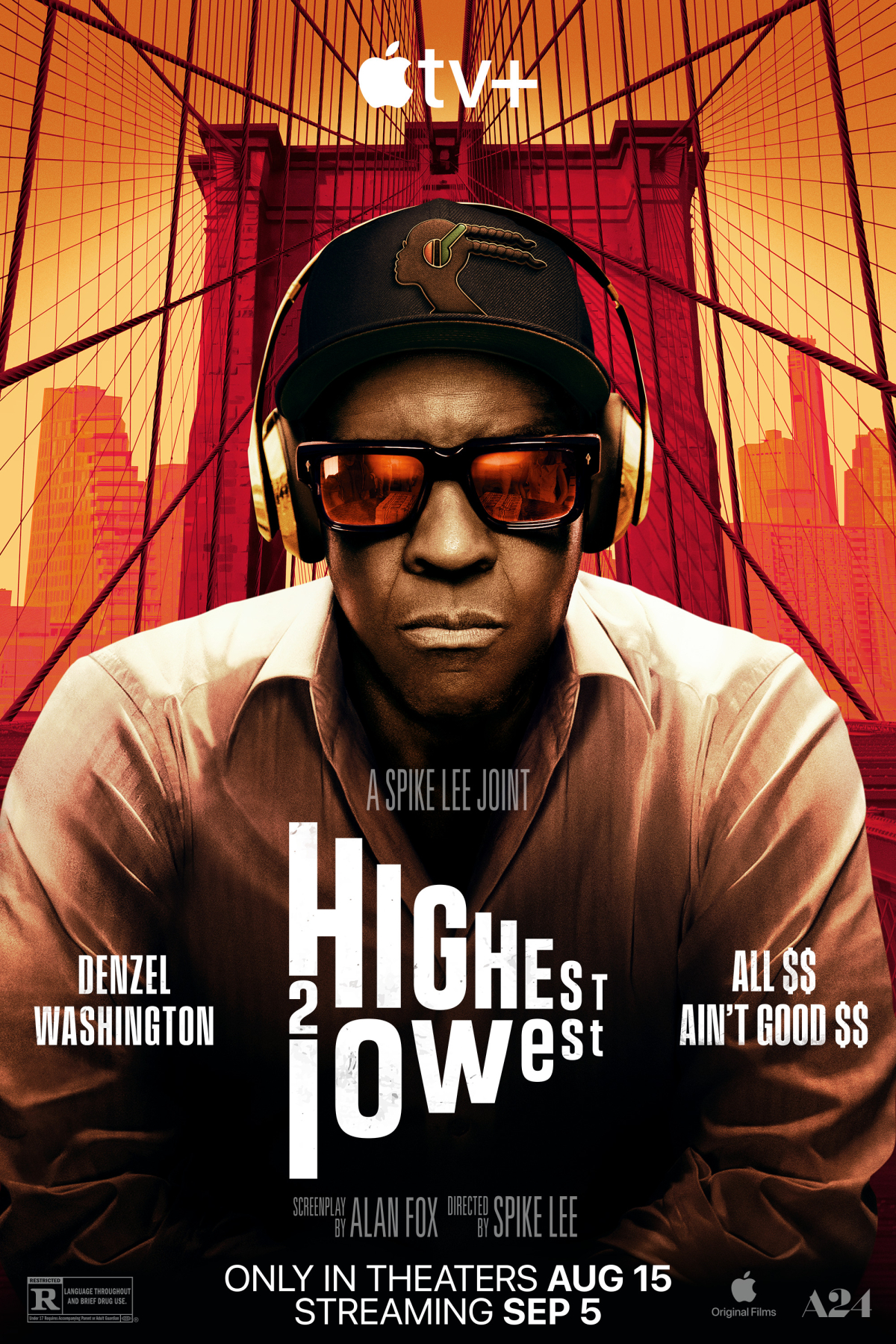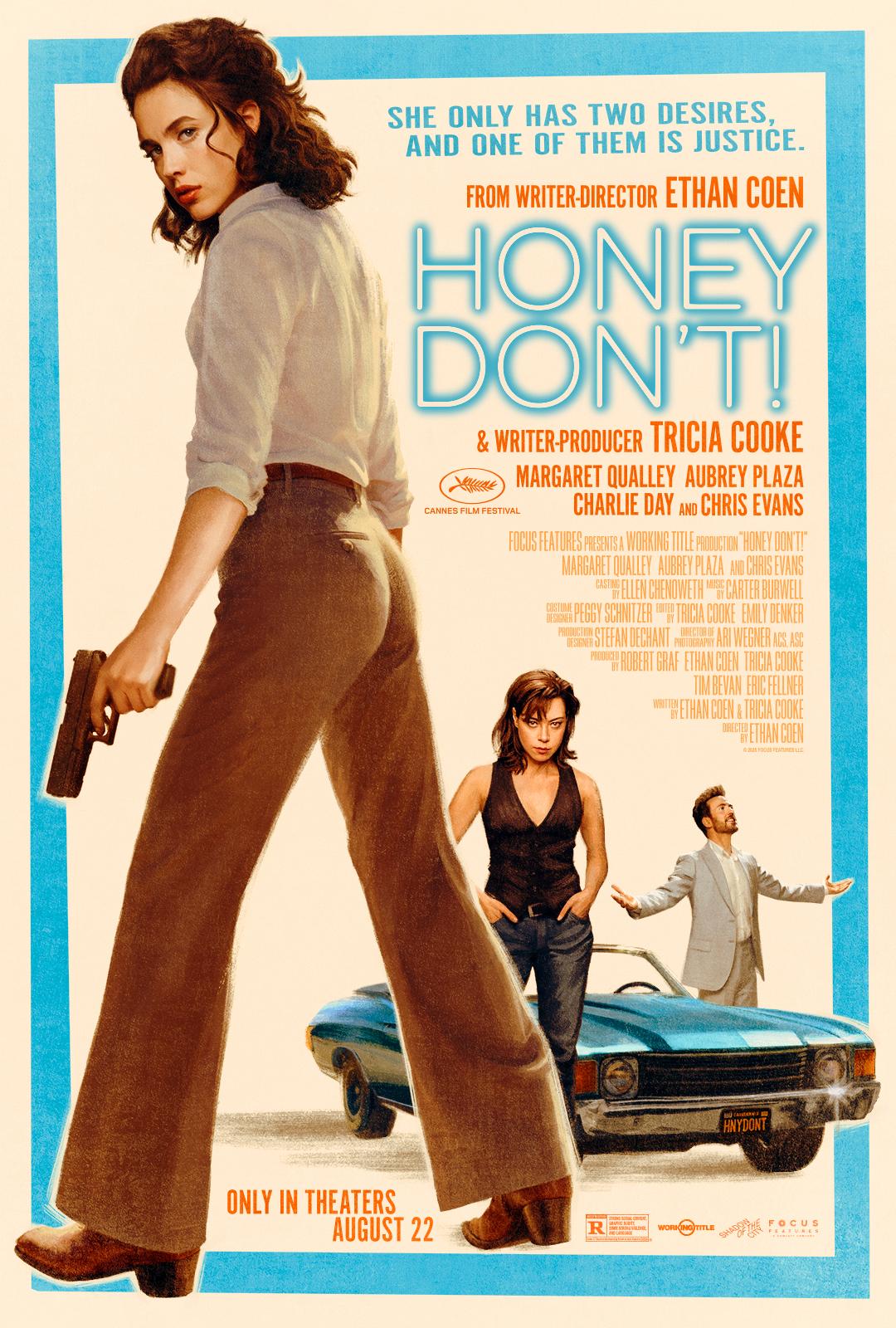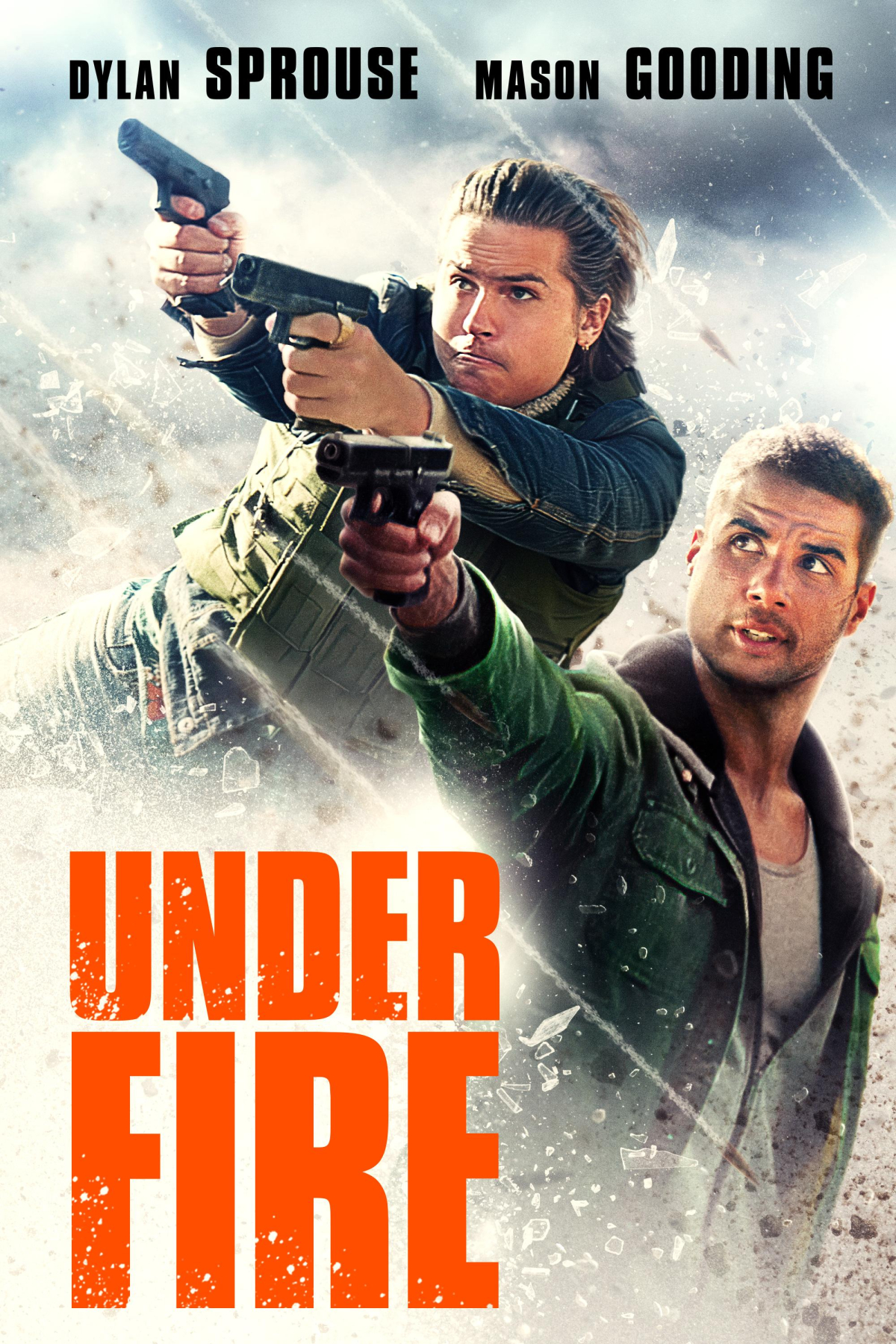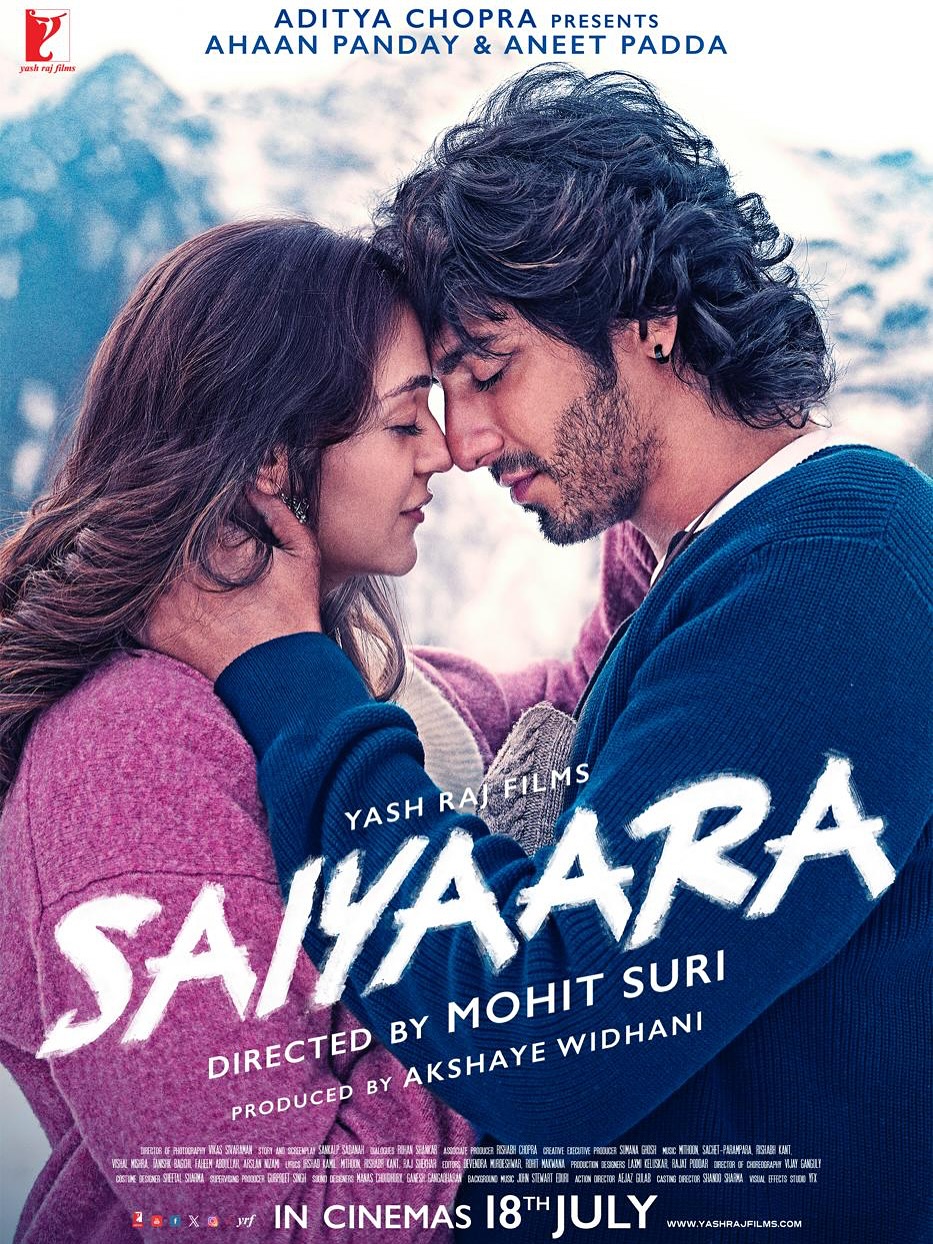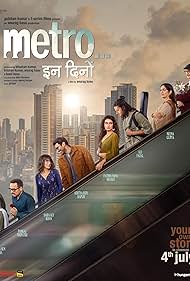|
|
Latest Articles
|

Torrent Description
This Fortnite Battle Royale offline installer was brought to you by NS System.
If something goes wrong with custom location installation, here's how to fix it: After the installation is over: 1 - Rename the installation folder, e.g., D:\GAMES\ to D:\GAMES_\. 2 - Run Epic Games Launcher, then start downloading/installing the game, and make sure the location doesn't have the "_" in it. 3 - Use Task Manager to kill EpicGamesLauncher.exe process while the game is being installed (at 1% or as soon as it says "Installing..."). 4 - Copy the content of the newly-created-by-Epic-Games-Launcher folder D:\GAMES\Fortnite\, and paste it in D:\GAMES_\Fortnite\, and overwrite if necessary. 5 - Rename D:\GAMES_\ back to D:\GAMES\. 6 - Run Epic Games Launcher again. 7 - Run the installation, and wait for the launcher to verify game files (it doesn't take long). 8 - Enjoy! :) Feel free to join our group if you need assistance, and get the latest updates: https://t.me/fortoffin ++Fortnite+Release-15.20-CL-15070882-Windows 
Related Torrents
|
|||||||||||||||||||||||||||||||||||||||||||||||||||||||||||||||||||||||||
Home - Browse Torrents
ExtraTorrent.st is in compliance with copyrights
2025 ExtraTorrent.st